一人称視点での移動方法
このアプリケーションは、ファーストパーソンでのキャラクター移動を実装しています。
このコントローラのシーン設定は重要です。キャラクターは、スクリプトがアタッチされた上にRigidBodyとCollisionコンポーネントを持つ必要があります。また、このスクリプトは、カメラエンティティをプレイヤーの子としてインスペクタに手動で設定することもできます。カメラエンティティが存在しない場合、新しいエンティティが作成されます。
Tutorial Projectで全シーン設定を確認してください。
以下のスクリプトは、以下の機能を実行します。
- マウスとキーボードの入力を受け取る
- マウスの入力からカメラエンティティを更新する
- 重力を適用してプレイヤーエンティティをシーン内で移動する
注意:プレーヤーの速度は直接設定されず、applyForceを使用して力を加えることで移動されます。
RigidBodyコンポーネントでは、以下の値がエディタインスペクタに設定されています。
- 最大速度を制限するには、プレイヤーが入力キーを離した後にプレイヤーがスライドしないように線形減衰を適用します。
- プレイヤーが転がってしまうのを防ぐため、すべての軸の角度要素を0に減らしました。
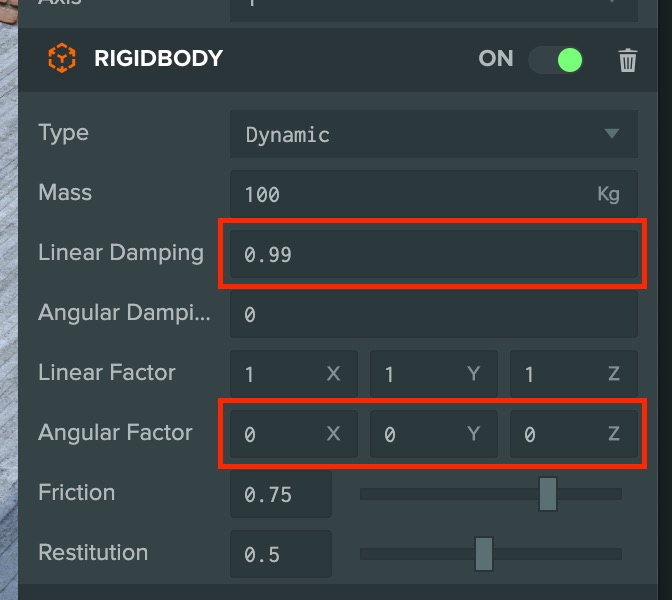
var FirstPersonMovement = pc.createScript('firstPersonMovement');
FirstPersonMovement.attributes.add('camera', {
type: 'entity',
description: 'Optional, assign a camera entity, otherwise one is created'
});
FirstPersonMovement.attributes.add('power', {
type: 'number',
default: 2500,
description: 'Adjusts the speed of player movement'
});
FirstPersonMovement.attributes.add('lookSpeed', {
type: 'number',
default: 0.25,
description: 'Adjusts the sensitivity of looking'
});
// initialize code called once per entity
FirstPersonMovement.prototype.initialize = function() {
this.force = new pc.Vec3();
this.eulers = new pc.Vec3();
var app = this.app;
// Listen for mouse move events
app.mouse.on("mousemove", this._onMouseMove, this);
// when the mouse is clicked hide the cursor
app.mouse.on("mousedown", function () {
app.mouse.enablePointerLock();
}, this);
// Check for required components
if (!this.entity.collision) {
console.error("First Person Movement script needs to have a 'collision' component");
}
if (!this.entity.rigidbody || this.entity.rigidbody.type !== pc.BODYTYPE_DYNAMIC) {
console.error("First Person Movement script needs to have a DYNAMIC 'rigidbody' component");
}
};
// update code called every frame
FirstPersonMovement.prototype.update = function(dt) {
// If a camera isn't assigned from the Editor, create one
if (!this.camera) {
this._createCamera();
}
var force = this.force;
var app = this.app;
// Get camera directions to determine movement directions
var forward = this.camera.forward;
var right = this.camera.right;
// movement
var x = 0;
var z = 0;
// Use W-A-S-D keys to move player
// Check for key presses
if (app.keyboard.isPressed(pc.KEY_A) || app.keyboard.isPressed(pc.KEY_Q)) {
x -= right.x;
z -= right.z;
}
if (app.keyboard.isPressed(pc.KEY_D)) {
x += right.x;
z += right.z;
}
if (app.keyboard.isPressed(pc.KEY_W)) {
x += forward.x;
z += forward.z;
}
if (app.keyboard.isPressed(pc.KEY_S)) {
x -= forward.x;
z -= forward.z;
}
// use direction from keypresses to apply a force to the character
if (x !== 0 || z !== 0) {
force.set(x, 0, z).normalize().scale(this.power);
this.entity.rigidbody.applyForce(force);
}
// update camera angle from mouse events
this.camera.setLocalEulerAngles(this.eulers.y, this.eulers.x, 0);
};
FirstPersonMovement.prototype._onMouseMove = function (e) {
// If pointer is disabled
// If the left mouse button is down update the camera from mouse movement
if (pc.Mouse.isPointerLocked() || e.buttons[0]) {
this.eulers.x -= this.lookSpeed * e.dx;
this.eulers.y -= this.lookSpeed * e.dy;
}
};
FirstPersonMovement.prototype._createCamera = function () {
// If user hasn't assigned a camera, create a new one
this.camera = new pc.Entity();
this.camera.setName("First Person Camera");
this.camera.addComponent("camera");
this.entity.addChild(this.camera);
this.camera.translateLocal(0, 0.5, 0);
};