Photonを使用したリアルタイムマルチプレイヤー
床をクリックすることで移動ができます。
このリンクからマッチメイキングを含む完全なプロジェクトを参照できます。
Photon(PUNとしても知られる)は多くのゲームで使用され、HTML5ゲーム用のJavaScript SDKが利用可能です。
最大20人のオンラインプレイヤー(CCU)を対象とするプロジェクトでは無料で使えます。
学習内容
- Photon SDKをPlayCanvasに追加する方法
- Photonを用いたマルチプレイヤー実装
セットアップ
PlayCanvasプロジェクト
tutorial project hereをフォークして開始します。
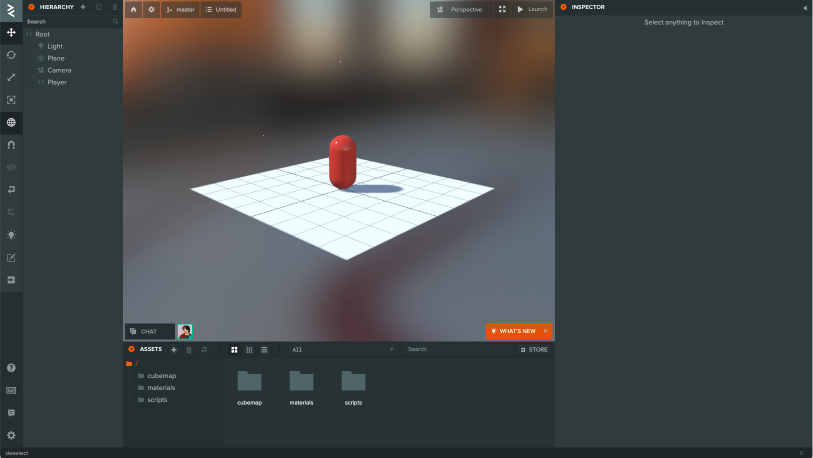
Photonアカウント
SDKの使用とドキュメンテーションの閲覧にはアカウントの登録が必要です。
こちらからPhotonアカウントを作成してください。
新しいアプリを作成
ダッシュボードからCREATE NEW APPをクリックします。
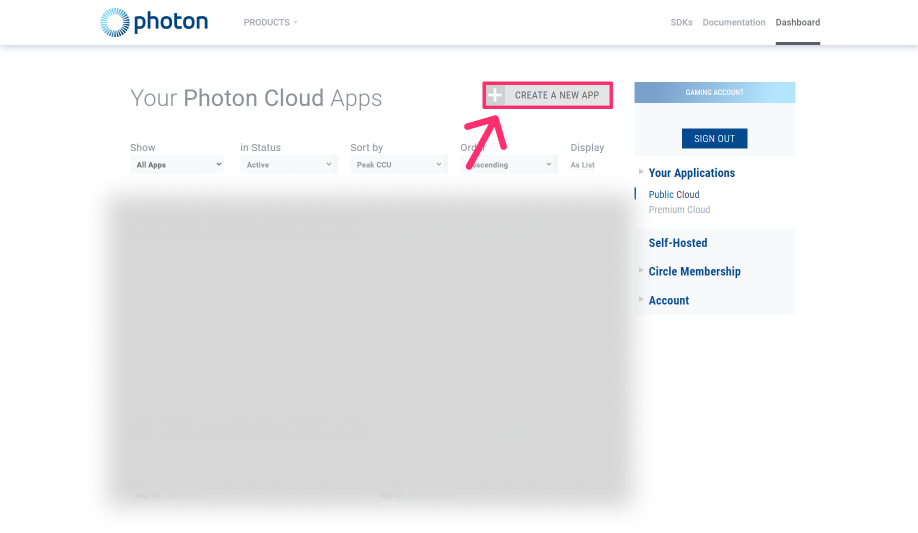
Photonタイプとアプリケーション名を選択
以下を入力してください。
- Photon Type: RealTime
- Name: PlayCanvas-Photon など
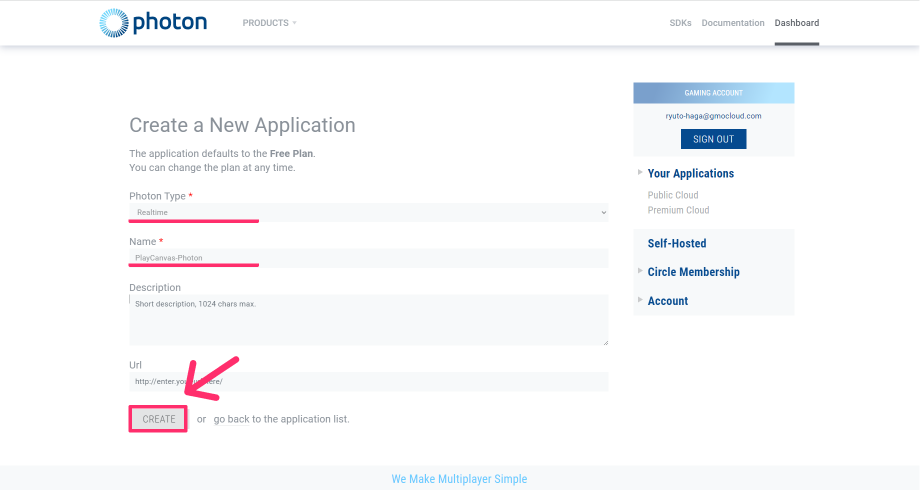
AppIDをコピー
AppIDをメモしておいてください。後日必要になります。
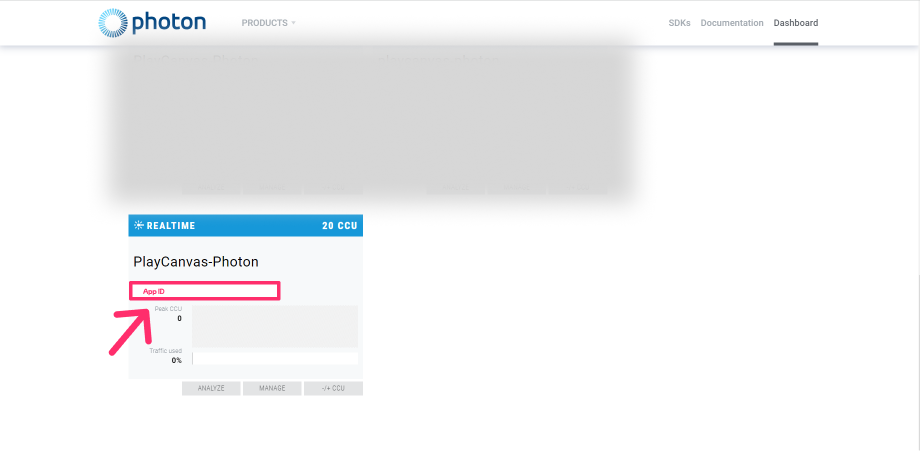
SDKをダウンロード
ダッシュボードからSDKをダウンロードします。
SDKをクリック
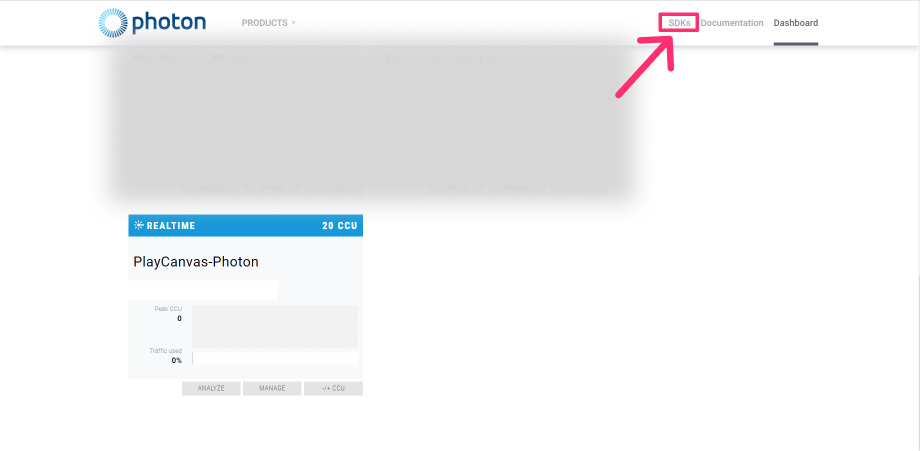
RealTime JavaScriptを選択
SDKをダウンロードをクリック
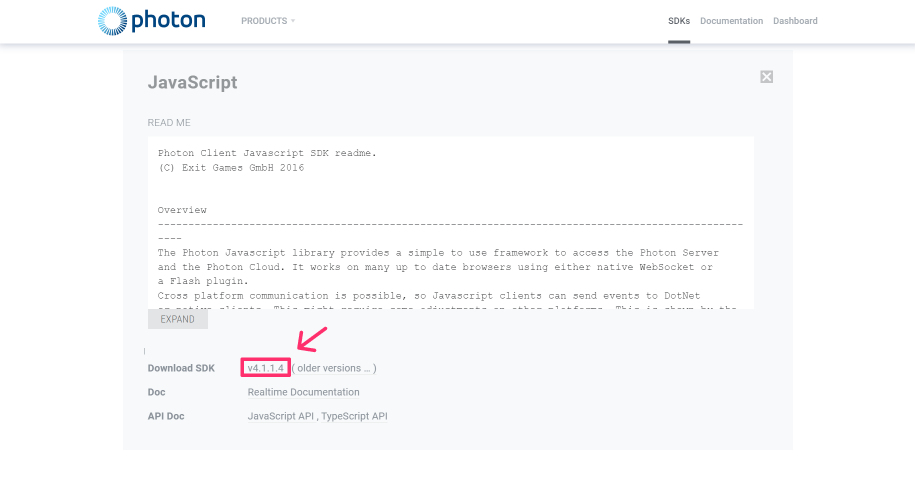
SDKを解凍
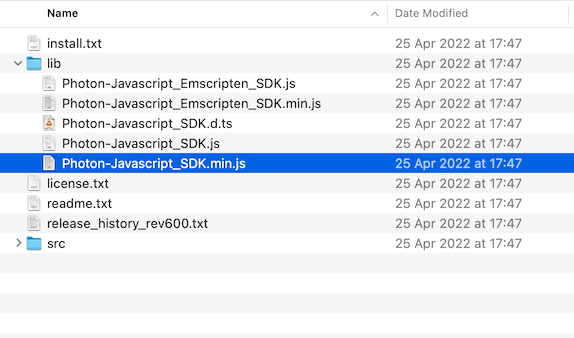
SDKはZIP形式でダウンロードされます。解凍してください: photon-javascript-sdk_vX-X-X-X → lib → Photon-Javascript_SDK.min.js。
SDKのインポート
ダウンロードしたSDKをPlayCanvasエディターにインポートします。
エディタにSDKをアップロード
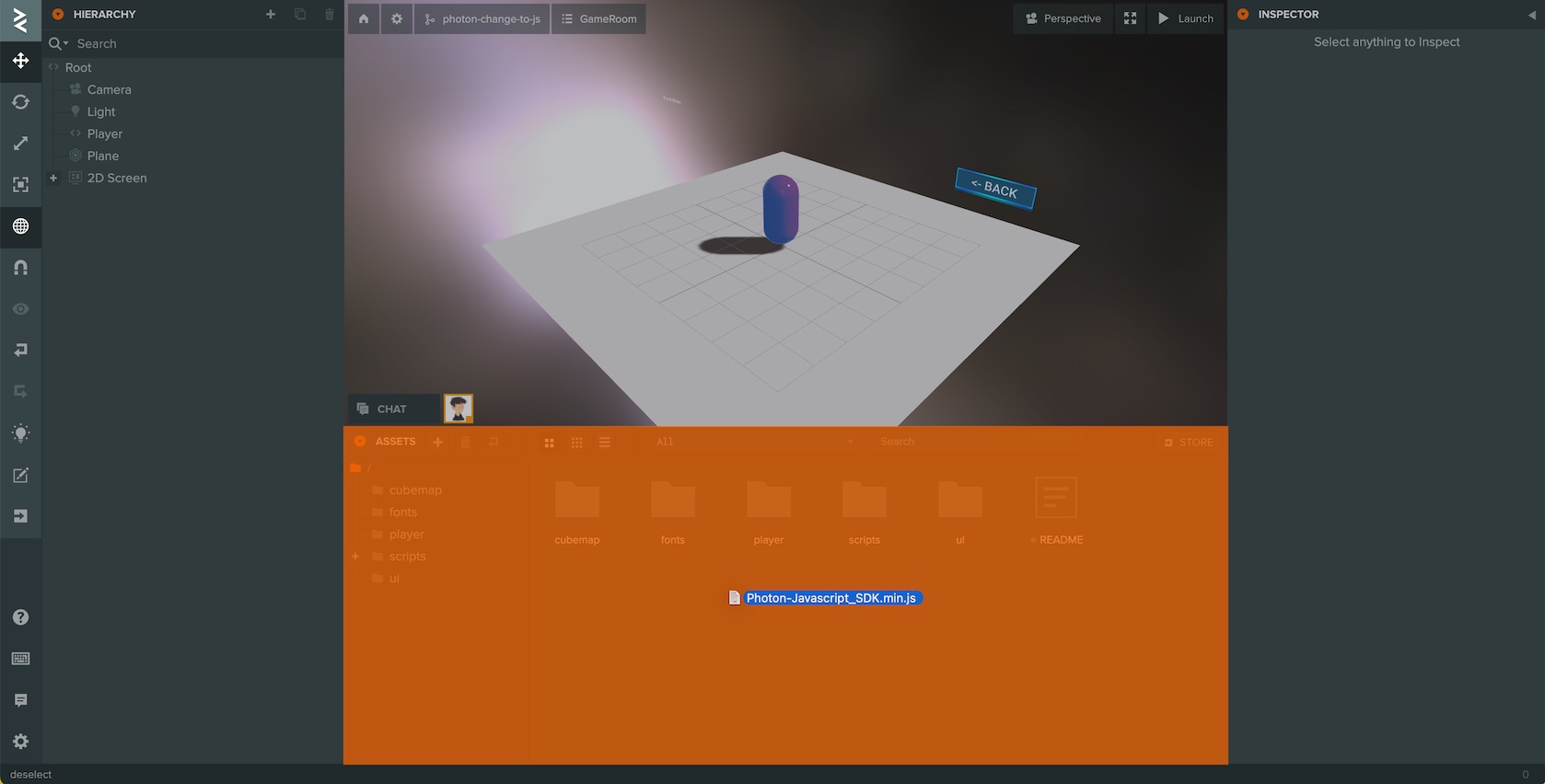
SDKをエディタのアセットにドラッグ&ドロップしてください。
Loading Typeを「Asset」から「Before Engine」に変更
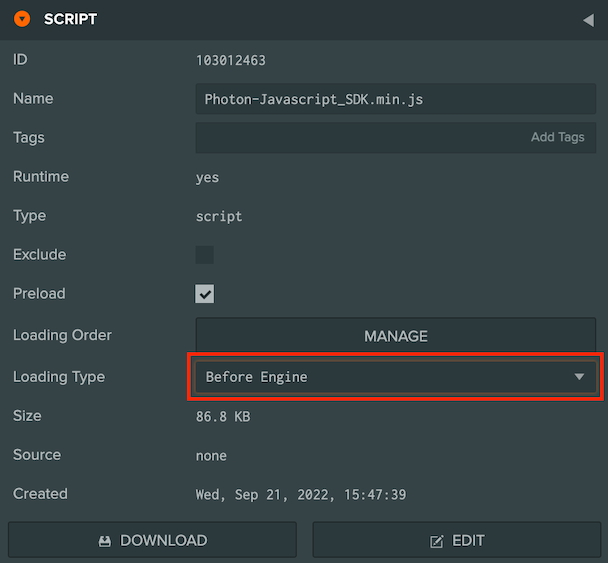
マルチプレイヤー実装
マルチプレイヤー実装では、以下の機能を実行します。
- リアルタイム通信と負荷分散のためにPhotonクラスを使用
- Photonマスターサーバに接続
- ルームの作成または参加
- 他のプレイヤーの動作と移動の同期
APIリファレンスと用語集は、Photonのサイトで利用可能です。
PlayCanvasでPhotonを使用
PlayCanvasからPhotonをインスタンス化するクラスを生成
Photonを初期化するためのプロジェクトにphoton-loadbalancing-playcanvas.jsというスクリプトアセットを作成します。
// photon-loadbalancing-playcanvas.js
const PhotonLoadBalancingPlayCanvas = pc.createScript("photonLoadBalancingPlayCanvas");
PhotonLoadBalancingPlayCanvas.attributes.add("appId", { type: "string" });
PhotonLoadBalancingPlayCanvas.attributes.add("appVersion", { type: "string", default: "1.0" });
PhotonLoadBalancingPlayCanvas.attributes.add("wss", { type: "boolean", default: true });
PhotonLoadBalancingPlayCanvas.attributes.add("region", {
type: "string", default: "jp",
description: "Photon Cloud has servers in several regions, distributed across multiple hosting centers over the world.You can choose optimized region for you.",
enum: [
{ "Select Region": "default" },
{ "Asia, Singapore": "asia" },
{ "Australia, Melbourne": "au" },
{ "Canada, East Montreal": "cae" },
{ "Chinese Mainland (See Instructions) Shanghai": "cn" },
{ "Europe, Amsterdam": "eu" },
{ "India, Chennai": "in" },
{ "Japan, Tokyo": "jp" },
{ "Russia Moscow": "ru" },
{ "Russia, East Khabarovsk": "rue" },
{ "South Africa Johannesburg": "za" },
{ "South America, Sao Paulo": "sa" },
{ "South Korea, Seoul": "kr" },
{ "Turkey Istanbul": "tr" },
{ "USA, East Washington": "us" },
{ "USA, West San José": "usw" },
],
});
PhotonLoadBalancingPlayCanvas.prototype.initialize = function () {
// Photon Settings
this.loadBalancingClient = new Photon.LoadBalancing.LoadBalancingClient(this.wss ? 1 : 0, this.appId, this.appVersion);
// pc.Application
this.loadBalancingClient.app = this.app;
};
- Photon.LoadBalancing.LoadBalancingClient このクラスには、リアルタイム通信のためのPhoton SDKの多くの機能が含まれています。
Root entityのスクリプトを設定する
新しいスクリプトアセットphoton-loadbalancing-playcanvas.jsを作成し、エディタでRootエンティティに添付します。
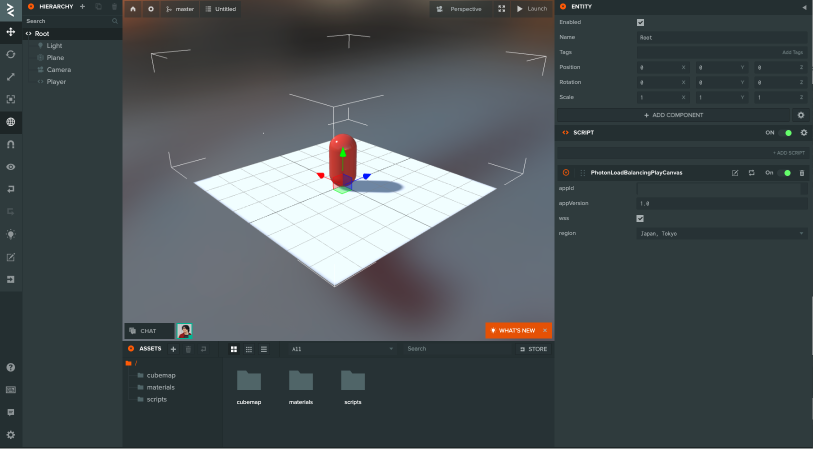
スクリプト属性にAppIdを貼り付ける
スクリプト属性にAppIdを入力してください。
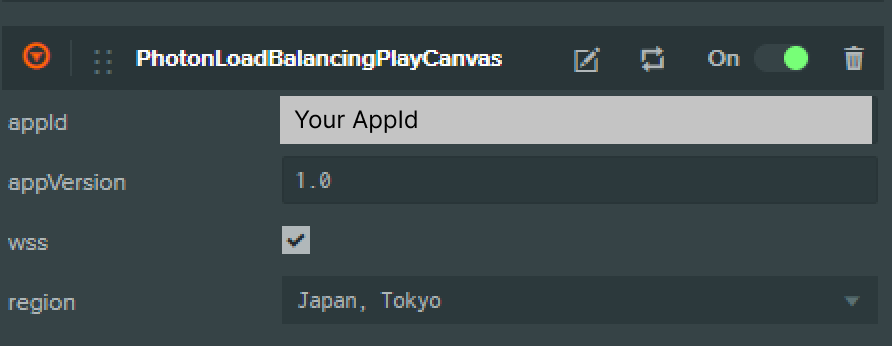
this.loadBalancingClient = new Photon.LoadBalancing.LoadBalancingClient( this.wss ? 1 : 0, this.appId, this.appVersion );
- wss WebSocketを介した安全な接続。
- appId アプリケーション識別子の値。
- appVersion バージョニングに使用されます。異なるバージョンは互いに接続できません。
マスターサーバに接続する
connectToRegionMaster を使用してマスターサーバに接続する
PhotonLoadBalancingPlayCanvas.prototype.initialize = function () {
// Photon Settings
this.loadBalancingClient = new Photon.LoadBalancing.LoadBalancingClient(this.wss ? 1 : 0, this.appId, this.appVersion);
// pc.Application
this.loadBalancingClient.app = this.app;
// Connect to the master server
if (!this.loadBalancingClient.isInLobby()) {
this.loadBalancingClient.connectToRegionMaster(this.region);
}
};
- connectToRegionMaster 指定されたリージョンのマスターサーバに接続します。
- this.region リージョンを設定するために使用されます。
connectToRegionMaster を実行してロビーに接続できた場合はJoinedLobbyがログに表示されます。
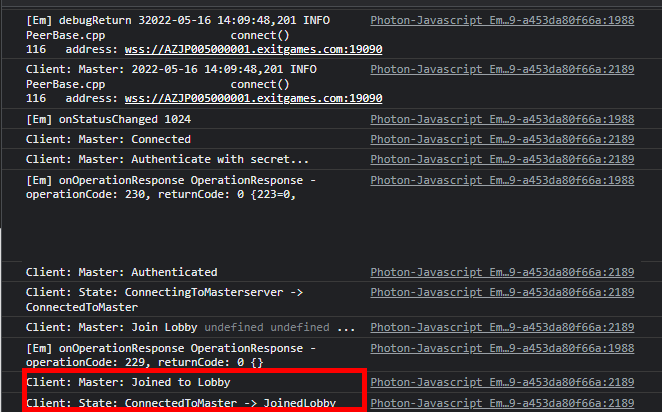
ルームの作成または参加
ロビーへの接続が行われた場合は、onRoomList 関数が呼び出されます。
ルームが存在する場合は JoinRandomOrCreateRoom で参加し、存在しない場合はランダムにルームを作成して参加します。
PhotonLoadBalancingPlayCanvas.prototype.initialize = function () {
// Photon Settings
this.loadBalancingClient = new Photon.LoadBalancing.LoadBalancingClient(this.wss ? 1 : 0, this.appId, this.appVersion);
// pc.Application
this.loadBalancingClient.app = this.app;
// Connect to the master server
if (!this.loadBalancingClient.isInLobby()) {
this.loadBalancingClient.connectToRegionMaster(this.region);
}
// Added
this.loadBalancingClient.onRoomList = this.onRoomList;
this.loadBalancingClient.onJoinRoom = this.onJoinRoom;
};
PhotonLoadBalancingPlayCanvas.prototype.onRoomList = function () {
this.joinRandomOrCreateRoom();
};
PhotonLoadBalancingPlayCanvas.prototype.onJoinRoom = function (createdByMe) {
console.log("Joined the room.");
};
- onRoomList(rooms) ロビー内のルームのリスト
- joinRandomOrCreateRoom(options, createRoomName, createOptions) ランダムにルームに参加します。ルームが存在しない場合は新しいルームが作成されます。
- onJoinRoom ルームに参加したときに呼び出されます。
参加と退出
プレイヤーが部屋に参加すると、他のプレイヤーと同期されます。 onActorJoin と onActorLeave を使用します。
PhotonLoadBalancingPlayCanvas.prototype.initialize = function () {
// Photon Settings
this.loadBalancingClient = new Photon.LoadBalancing.LoadBalancingClient(this.wss ? 1 : 0, this.appId, this.appVersion);
// pc.Application
this.loadBalancingClient.app = this.app;
// Connect to the master server
if (!this.loadBalancingClient.isInLobby()) {
this.loadBalancingClient.connectToRegionMaster(this.region);
}
this.loadBalancingClient.onRoomList = this.onRoomList;
this.loadBalancingClient.onJoinRoom = this.onJoinRoom;
// Added
this.loadBalancingClient.onActorJoin = this.onActorJoin;
this.loadBalancingClient.onActorLeave = this.onActorLeave;
};
PhotonLoadBalancingPlayCanvas.prototype.onRoomList = function () {
this.joinRandomOrCreateRoom();
};
PhotonLoadBalancingPlayCanvas.prototype.onJoinRoom = function (createdByMe) {
console.log("Joined the room.");
};
PhotonLoadBalancingPlayCanvas.prototype.onActorJoin = function (actor) {
const { actorNr } = actor;
if (actor.isLocal) return;
const otherPlayer = new pc.Entity();
otherPlayer.addComponent("render", { type: "capsule" });
otherPlayer.setLocalPosition(0, 1, 0);
otherPlayer.name = actorNr;
this.app.root.children[0].addChild(otherPlayer);
};
PhotonLoadBalancingPlayCanvas.prototype.onActorLeave = function (actor) {
const { actorNr } = actor;
const otherPlayer = this.app.root.children[0].findByName(actorNr);
if (actor.isLocal || !otherPlayer) return;
otherPlayer.destroy();
};
- actor は
name,actorNr,isLocal,userIdを含みます。 - onActorJoin 新しいユーザーが接続すると、参加したアクターを取得できます。
- onActorLeave ユーザーが切断されると、切断されたアクターを取得できます。
成功した場合、プレイヤーが参加したときにエンティティが追加されます。
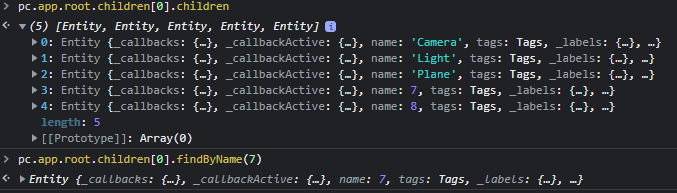
プレイヤーの移動
キャラクターの移動には新しい player.js を作成します。
const Player = pc.createScript("player");
Player.prototype.update = function (dt) {
const pos = new pc.Vec3(0, 0, 0);
if (this.app.keyboard.isPressed(pc.KEY_LEFT)) {
pos.x = -dt;
}
if (this.app.keyboard.isPressed(pc.KEY_RIGHT)) {
pos.x = dt;
}
if (this.app.keyboard.isPressed(pc.KEY_UP)) {
pos.z = -dt;
}
if (this.app.keyboard.isPressed(pc.KEY_DOWN)) {
pos.z = dt;
}
if (!pos.equals(new pc.Vec3(0, 0, 0))) {
this.entity.translate(pos);
}
};
- this.app.keyboard.isPressed: キーボードが押されているかどうかを確認します。
他のプレイヤーを同期する
他のプレーヤーの位置を同期するために、raiseEvent と onEvent を使用します。
raiseEvent を使用した位置の同期
const PhotonLoadBalancingPlayCanvas = pc.createScript("photonLoadBalancingPlayCanvas");
PhotonLoadBalancingPlayCanvas.attributes.add("appId", { type: "string" });
PhotonLoadBalancingPlayCanvas.attributes.add("appVersion", {
type: "string",
default: "1.0",
});
PhotonLoadBalancingPlayCanvas.attributes.add("wss", {
type: "boolean",
default: true,
});
PhotonLoadBalancingPlayCanvas.attributes.add("region", {
type: "string",
default: "jp",
description:
"Photon Cloud has servers in several regions, distributed across multiple hosting centers over the world.You can choose optimized region for you.",
enum: [
{ "Select Region": "default" },
{ "Asia, Singapore": "asia" },
{ "Australia, Melbourne": "au" },
{ "Canada, East Montreal": "cae" },
{ "Chinese Mainland (See Instructions) Shanghai": "cn" },
{ "Europe, Amsterdam": "eu" },
{ "India, Chennai": "in" },
{ "Japan, Tokyo": "jp" },
{ "Russia Moscow": "ru" },
{ "Russia, East Khabarovsk": "rue" },
{ "South Africa Johannesburg": "za" },
{ "South America, Sao Paulo": "sa" },
{ "South Korea, Seoul": "kr" },
{ "Turkey Istanbul": "tr" },
{ "USA, East Washington": "us" },
{ "USA, West San José": "usw" },
],
});
PhotonLoadBalancingPlayCanvas.prototype.initialize = function () {
// Photon Settings
this.loadBalancingClient = new Photon.LoadBalancing.LoadBalancingClient(this.wss ? 1 : 0, this.appId, this.appVersion);
// pc.Application
this.loadBalancingClient.app = this.app;
// Connect to the master server
if (!this.loadBalancingClient.isInLobby()) {
this.loadBalancingClient.connectToRegionMaster(this.region);
}
this.loadBalancingClient.onRoomList = this.onRoomList;
this.loadBalancingClient.onJoinRoom = this.onJoinRoom;
this.loadBalancingClient.onActorJoin = this.onActorJoin;
this.loadBalancingClient.onActorLeave = this.onActorLeave;
// Added
this.loadBalancingClient.onEvent = this.onEvent;
this.app.on("createOtherPlayerEntity", this.createOtherPlayerEntity, this);
this.app.on("loadbalancing:sendPlayerPosition", this.sendPlayerPosition, this);
};
PhotonLoadBalancingPlayCanvas.prototype.onRoomList = function () {
this.joinRandomOrCreateRoom();
};
PhotonLoadBalancingPlayCanvas.prototype.onJoinRoom = function (createdByMe) {
this.myRoomActorsArray().forEach((actor) => {
if (actor.isLocal) return;
this.app.fire("createOtherPlayerEntity", actor);
});
};
PhotonLoadBalancingPlayCanvas.prototype.onActorJoin = function (actor) {
if (actor.isLocal) return;
this.app.fire("createOtherPlayerEntity", actor);
const { x, y, z } = this.app.root.findByName("Player").getLocalPosition();
this.app.fire("loadbalancing:sendPlayerPosition", { x, y, z });
};
PhotonLoadBalancingPlayCanvas.prototype.onActorLeave = function (actor) {
const { actorNr } = actor;
const otherPlayer = this.app.root.findByName(actorNr);
if (actor.isLocal || !otherPlayer) return;
otherPlayer.destroy();
};
PhotonLoadBalancingPlayCanvas.prototype.createOtherPlayerEntity = function (actor) {
const { actorNr } = actor;
const entity = new pc.Entity();
entity.addComponent("render", { type: "capsule" });
entity.setLocalPosition(0, 1, 0);
entity.name = actorNr;
this.app.root.children[0].addChild(entity);
};
PhotonLoadBalancingPlayCanvas.prototype.sendPlayerPosition = function (position) {
this.loadBalancingClient.raiseEvent(1, { position });
};
PhotonLoadBalancingPlayCanvas.prototype.onEvent = function (code, content, actorNr) {
switch (code) {
case 1: {
const otherPlayer = this.app.root.findByName(actorNr);
if (otherPlayer) {
const { x, y, z } = content.position;
otherPlayer.setLocalPosition(x, y, z);
}
break;
}
default:
}
};
- raiseEvent(eventCode,data, options)
eventCodeとdataを送信します。 - onEvent(code, content, actorNr) データを受信します。
actorNrとeventCodeを含みます。
プレイヤーが移動した際にイベントを発火するよう変更
const Player = pc.createScript("player");
Player.prototype.update = function (dt) {
const pos = new pc.Vec3(0, 0, 0);
if (this.app.keyboard.isPressed(pc.KEY_LEFT)) {
pos.x = -dt;
}
if (this.app.keyboard.isPressed(pc.KEY_RIGHT)) {
pos.x = dt;
}
if (this.app.keyboard.isPressed(pc.KEY_UP)) {
pos.z = -dt;
}
if (this.app.keyboard.isPressed(pc.KEY_DOWN)) {
pos.z = dt;
}
if (!pos.equals(new pc.Vec3(0, 0, 0))) {
this.entity.translate(pos);
// Added
const { x, y, z } = this.entity.getPosition();
this.app.fire("loadbalancing:sendPlayerPosition", { x, y, z });
}
};
- this.app.fire は、スクリプト間の 通信に使用されます。
完成
Photonを使用してマルチプレイヤーをプレイできるようになりました!
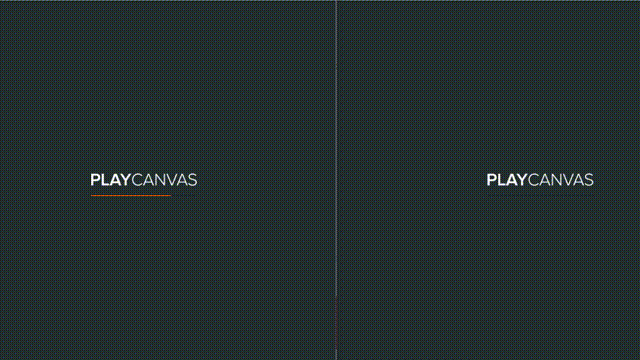
Photonを使ってルームを作成し、プレイヤーの位置を同期できます。
このプロジェクトはプレイヤー間のシンプルなリアルタイム通信でしたが、マッチメイキングを含むプロジェクトも作成できます。ルームの作成やリスト表示を含む完全なプロジェクトについては、 こちらをクリックしてください。