Ownership and Transfers
Project ownership determines who has ultimate control over a PlayCanvas project, including the ability to delete it, transfer ownership and control access. This section covers transferring ownership between users and organizations.
Owner Responsibilities
Project owners have the following abilities (over and above what Admins are able to do):
- Project Deletion: Can permanently delete the project
- Team Management: Can add/remove any team member (including Admins)
- Transfer Rights: Can transfer ownership to others
Initiating Ownership Transfers
From the Projects List
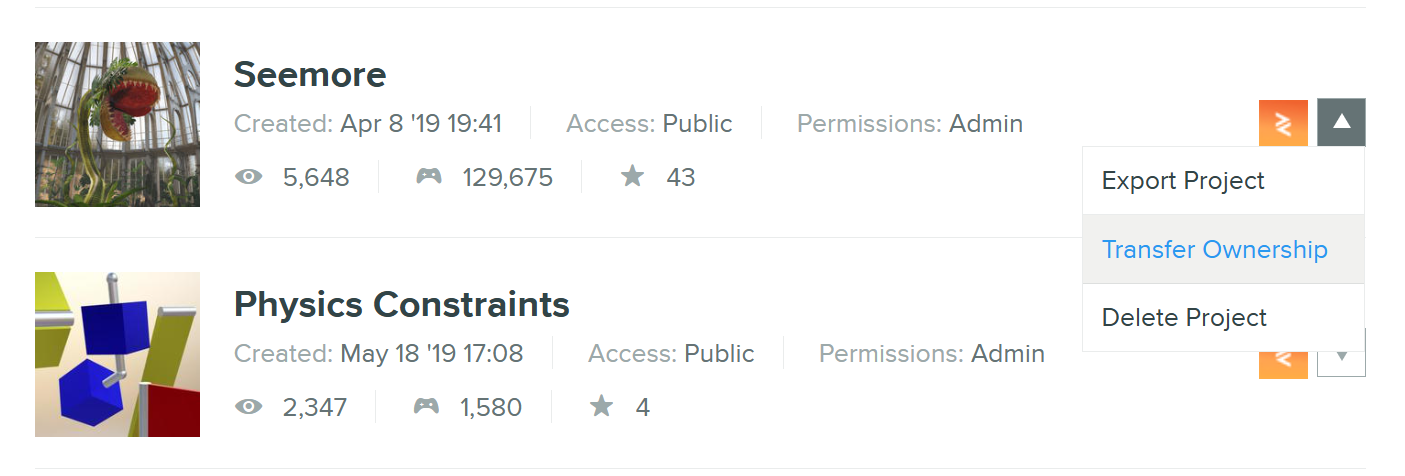
To transfer ownership of a project:
- When logged in, go to your User Page
- Find the project you want to transfer
- Click the arrow next to the project name
- Select "Transfer Ownership" from the dropdown menu
Transfer Dialog
In the transfer dialog:
- Enter the recipient's username or organization name
- Click FIND or press Enter to verify the recipient
- Review the transfer details carefully
- Click TRANSFER to send the transfer request
Supported Recipients
You can transfer ownership to:
- Individual Users: Any PlayCanvas user account
- Organizations: PlayCanvas organization accounts
The Transfer Process
1. Transfer Request
When you initiate a transfer:
- A transfer request is sent to the recipient
- The original owner retains control until accepted
- The request appears in the recipient's project list
- No changes occur until the transfer is accepted
2. Recipient Acceptance

The recipient will see:
- Transfer request at the top of their project list
- Details about the project being transferred
- Options to Accept or Decline the transfer
3. Transfer Completion
Once accepted:
- Ownership transfers immediately to the new owner
- All team members are removed except the new owner
- Original owner loses all access unless re-added by new owner
- Transfer cannot be reversed without initiating a new transfer
warning
Transfer completion removes all existing team members from the project. The new owner must manually re-add team members if needed.