VR
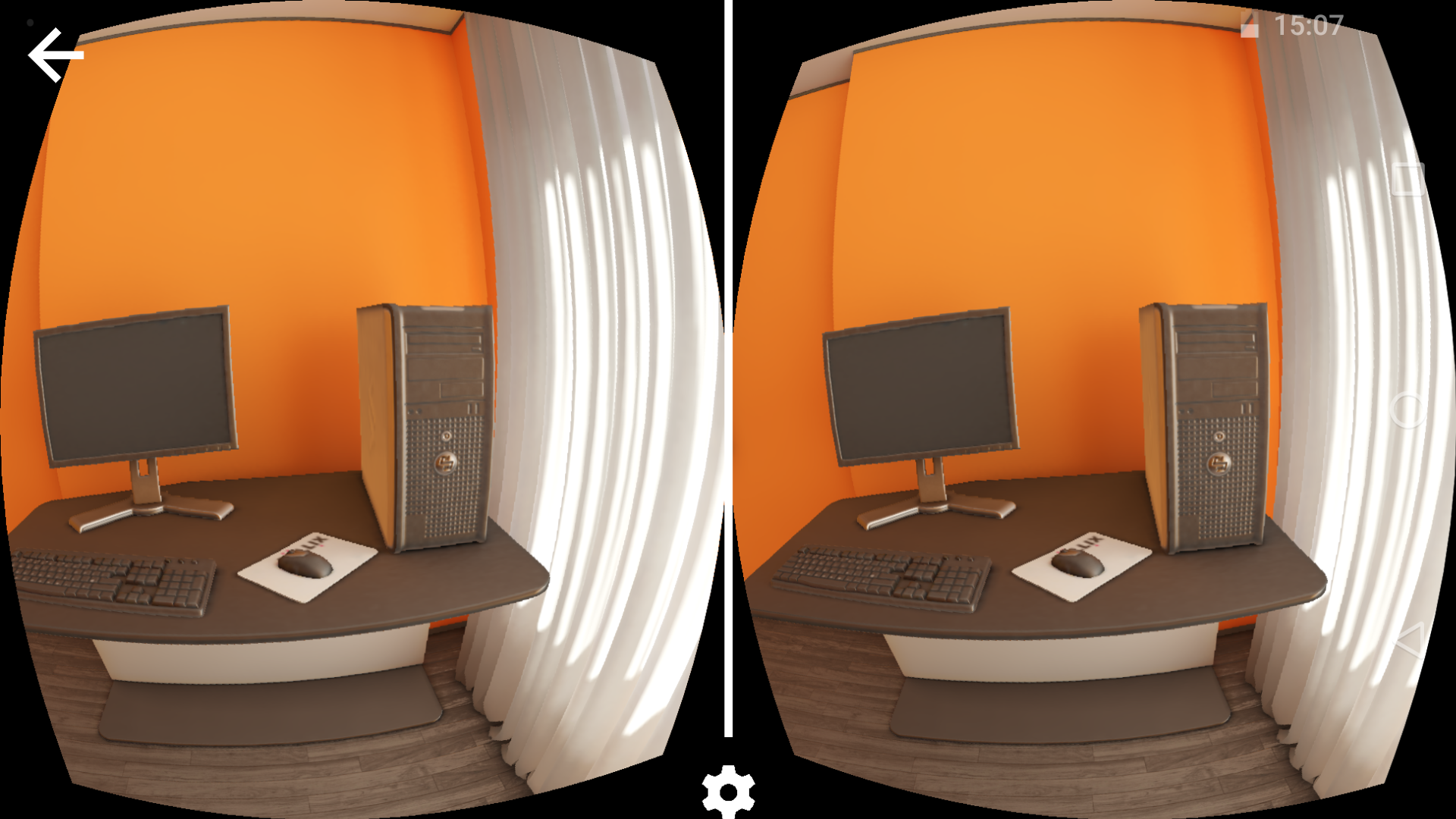
PlayCanvas also lets you create Virtual Reality (VR) applications.
Platforms
VR capabilities are available across various platforms: desktop (Chrome, Edge), mobile (Chrome, Samsung) and HMDs (Apple Vision Pro, Meta, Magic Leap, Pico).
Due to an issue in WebKit on Apple Vision Pro, you must currently disable Anti-Alias in the Scene Settings of your project.
Getting started with WebXR VR
To start a VR session, device support and availability should be checked first. Then, on a user interaction such as a button click or other input, a VR session can be started:
button.element.on('click', () => {
// check if XR is supported and VR is available
if (app.xr.supported && app.xr.isAvailable(pc.XRTYPE_VR)) {
// start AR using a camera component
entity.camera.startXr(pc.XRTYPE_VR, pc.XRSPACE_LOCALFLOOR);
}
});
Once the user is done, VR mode can be exited by calling:
app.xr.end();
Starter Kits
PlayCanvas provides a ‘VR Kit’ project to help you and your VR experience get up and running faster. When creating a new project, simply select ‘VR Kit’ from the New Project dialog.