Scrollview
The Scrollview component defines a scrollable area in a user interface. A scrollview can be scrolled via Scrollbar components.
See the User Interface section for more details.
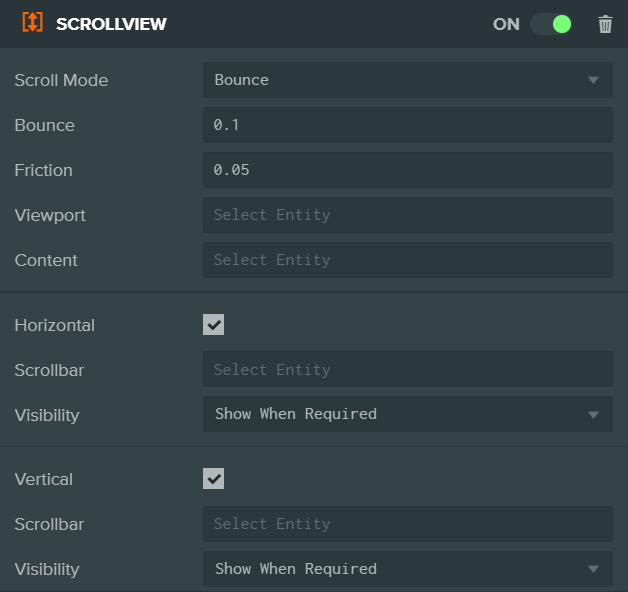
Component Properties
| Property | Description |
|---|---|
| Scroll Mode | Specifies how the scroll view should behave when the user scrolls past the end of the content. Modes are defined as follows:
|
| Bounce | Controls how far the content should move before bouncing back. |
| Friction | Controls how freely the content should move if thrown, i.e. By flicking on a phone or by flinging the scroll wheel on a mouse. A value of 1 means that content will stop immediately; 0 means that content will continue moving forever (or until the bounds of the content are reached, depending on the scroll mode). |
| Use Mouse Wheel | Whether to use mouse wheel for scrolling (horizontally and vertically) when mouse is within bounds. |
| Mouse Wheel Sensitivity | Mouse wheel horizontal and vertical sensitivity. Only used if Use Mouse Wheel is set. Setting a direction to 0 will disable mouse wheel scrolling in that direction. 1 is a default sensitivity that is considered to feel good. The values can be set higher or lower than 1 to tune the sensitivity. Defaults to [1, 1]. |
| Viewport | The entity to be used as the masked viewport area, within which the content will scroll. This entity must have an ElementGroup component. |
| Content | The entity which contains the scrolling content itself. This entity must have an Element component. |
| Horizontal | Whether to enable horizontal scrolling. |
| Scrollbar (horizontal) | The entity to be used as the horizontal scrollbar. This entity must have a Scrollbar component. |
| Visibility (horizontal) | Controls whether the horizontal scrollbar should be visible all the time, or only visible when the content exceeds the size of the viewport. |
| Vertical | Whether to enable vertical scrolling. |
| Scrollbar (vertical) | The entity to be used as the vertical scrollbar. This entity must have a Scrollbar component. |
| Visibility (vertical) | Controls whether the vertical scrollbar should be visible all the time, or only visible when the content exceeds the size of the viewport. |