Lightmapping Settings
Controls baked lighting resolution, filtering, and ambient occlusion.
note
These settings affect all users on the currently active branch of the project.
Navigate to the LIGHTMAPPING section and expand the panel:
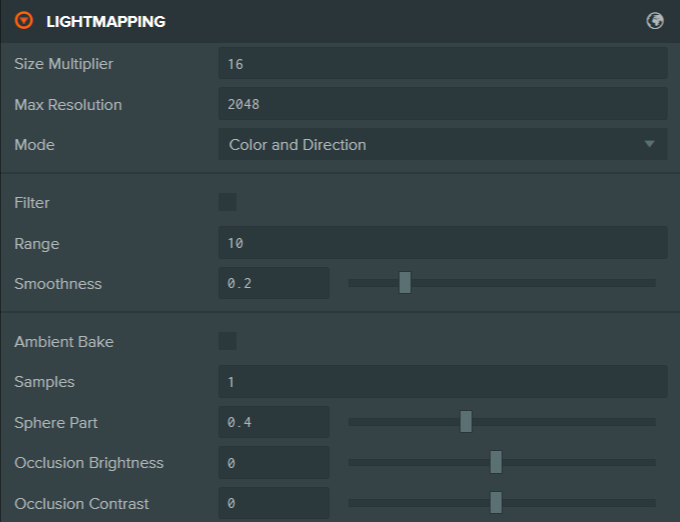
Here is a breakdown of the available settings:
General
| Setting | Description |
|---|---|
| Size Multiplier | The resolution of auto-generated lightmap textures is based on the area of geometry in world space and the size multipliers of the model and scene. Changing this value affects lightmap resolution across the whole scene. |
| Max Resolution | Maximum resolution for auto-generated lightmap textures. |
| Mode | The lightmap baking mode:
|
Filtering
| Setting | Description |
|---|---|
| Filter | Enable a bilateral filter on runtime-baked lightmaps. |
| Range | The range parameter of the bilateral filter. |
| Smoothness | The spatial parameter of the bilateral filter. |
Ambient Bake
| Setting | Description |
|---|---|
| Ambient Bake | Bake ambient light into lightmaps. |
| Samples | Number of samples to use when baking ambient light. |
| Sphere Part | The portion of the sphere to include when baking ambient light. |
| Occlusion Brightness | Brightness of the baked ambient occlusion. |
| Occlusion Contrast | Contrast of the baked ambient occlusion. |