Layers Settings
Layers determine which objects are rendered together and in what order.
note
These settings affect all users on the currently active branch of the project.
Navigate to the LAYERS section and expand the panel:
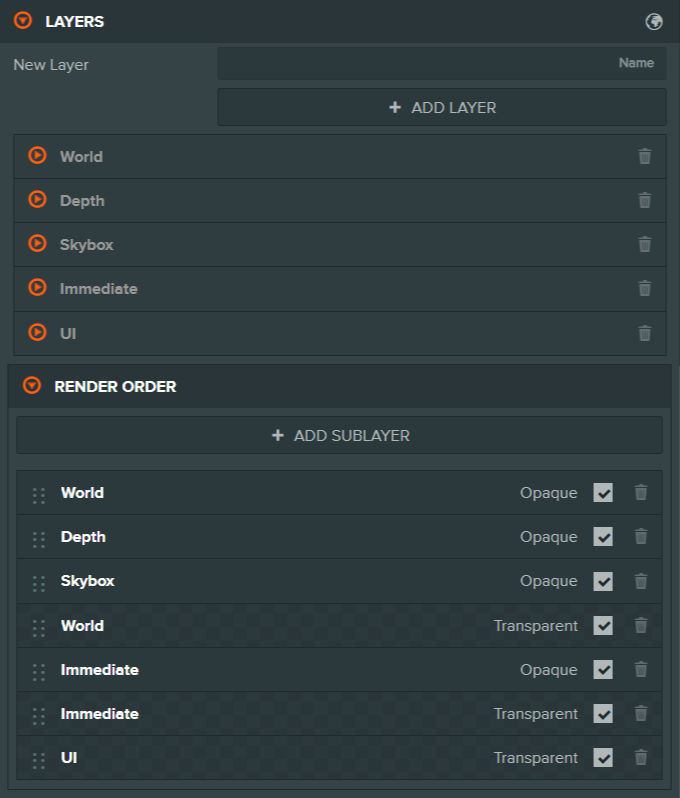
Here is a breakdown of the available settings:
Layers
- Add Layer: Creates a new layer for organizing scene objects.
- Each layer can be renamed and removed as needed.
Default layers:
- World
- Depth
- Skybox
- Immediate
- UI
Render Order
Defines the sequence in which layers are drawn, and separates opaque and transparent rendering passes.
| Setting | Description |
|---|---|
| Layer | The name of the render layer. |
| Pass | Either:
|
| Enabled | Enables or disables this part of the layer. When a part is disabled, the mesh instances of that part will not be rendered. |
Notes
- Transparent objects must be rendered after opaque objects to display correctly.
- Layers can be reordered by dragging in the Render Order list.