Zappar Integration
Zappar offers an Universal AR SDK with PlayCanvas integration, including image, face and instant world tracking features. Their SDK supports Chrome for Android and Safari 11.3+ for iOS, reaching billions of users worldwide.
Getting started with Zappar
Zappar provides a Getting Started with PlayCanvas page, and they also provide a number of Starter Projects to help new users get started, as well as template projects to get users up and running faster.
To get started with Zappar’s Universal AR SDK, first head to their Zappar Universal AR Project and fork it.
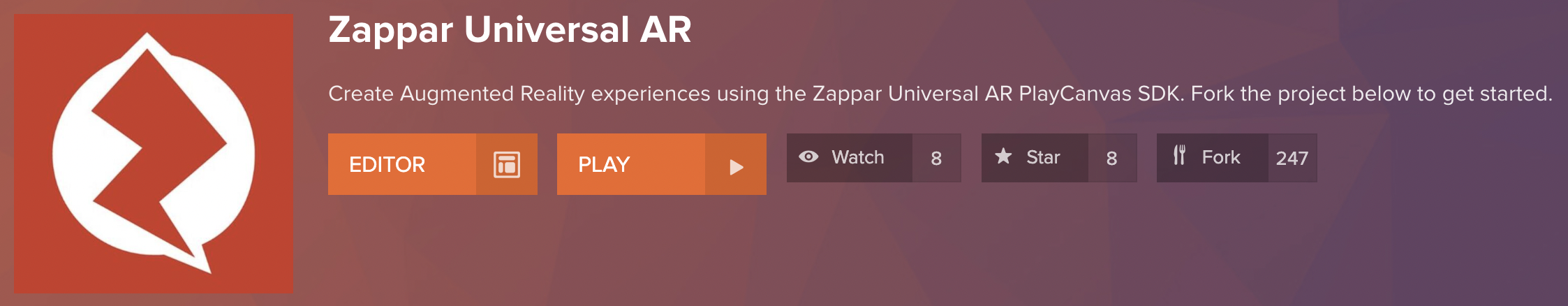
Once there, add one of the Tracking Templates provided. Zappar provides:
- Face Tracking
- Image Tracking
- Instant Tracking
Drag any of these into your scene, ensure there are no other cameras and you are ready to go! If necessary, tweak the attributes of the script attached to the template camera:
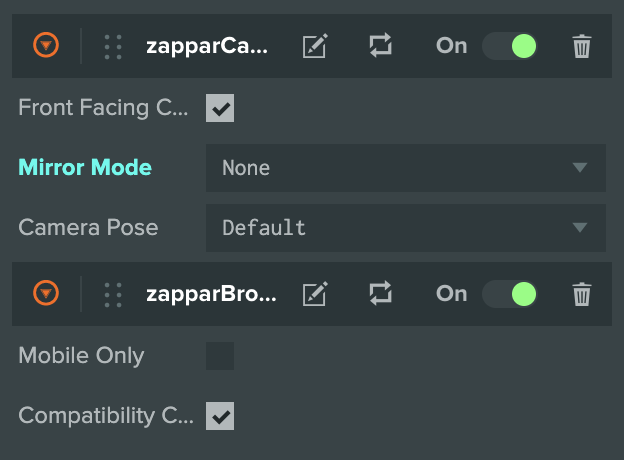
After these steps, you should be able to use Zappar's SDK without issues. For further information, refer to their Getting Started With PlayCanvas docs.