VR
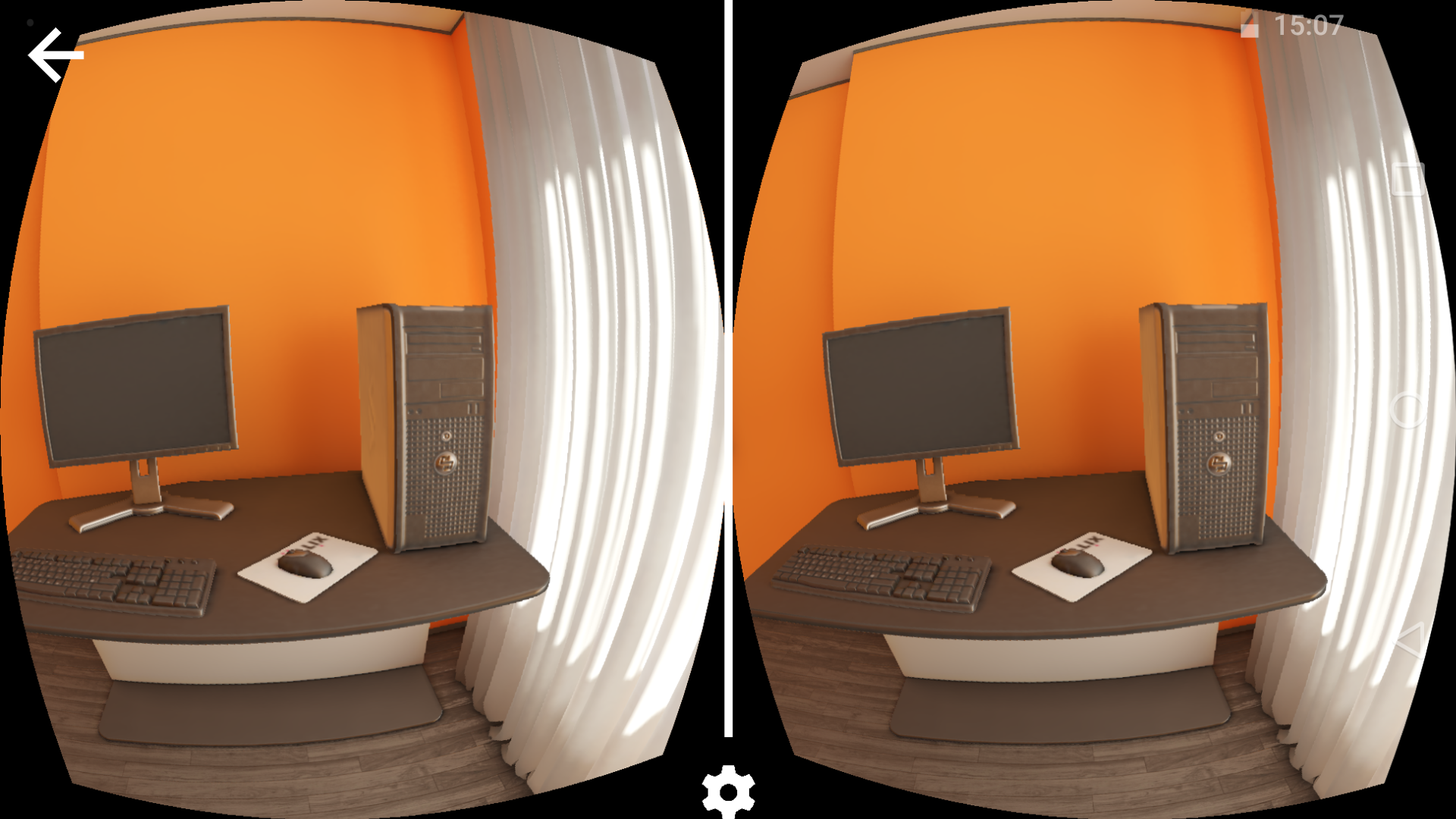
PlayCanvasもバーチャルリアリティ (VR) アプリケーションを作成できます。
プラットフォーム
VR機能は様々なプラットフォームで利用可能です:デスクトップ (Chrome, Edge)、モバイル (Chrome, Samsung)、HMD (Apple Vision Pro, Meta, Magic Leap, Pico)。
警告
Apple Vision ProのWebKitの問題により、現在、プロジェクトのScene SettingsでAnti-Aliasを無効にする必要があります。
WebXR VRの開始
VRセッションを開始するには、まずデバイスのサポートと利用可能性を確認する必要があります。その後、ボタンのクリックやその他の入力など、ユーザーのインタラクションによってVRセッションを開始できます:
button.element.on('click', () => {
// XRがサポートされ、VRが利用可能かを確認
if (app.xr.supported && app.xr.isAvailable(pc.XRTYPE_VR)) {
// カメラコンポーネントを使用してARを開始
entity.camera.startXr(pc.XRTYPE_VR, pc.XRSPACE_LOCALFLOOR);
}
});
ユーザーが終了したら、次の呼び出しによってVRモードを終了できます:
app.xr.end();
スターターキット
PlayCanvasは、VRエクスペリエンスをより迅速に立ち上げるのに役立つ「VR Kit」プロジェクトを提供しています。新しいプロジェクトを作成する際、New Project dialogから「VR Kit」を選択するだけです。