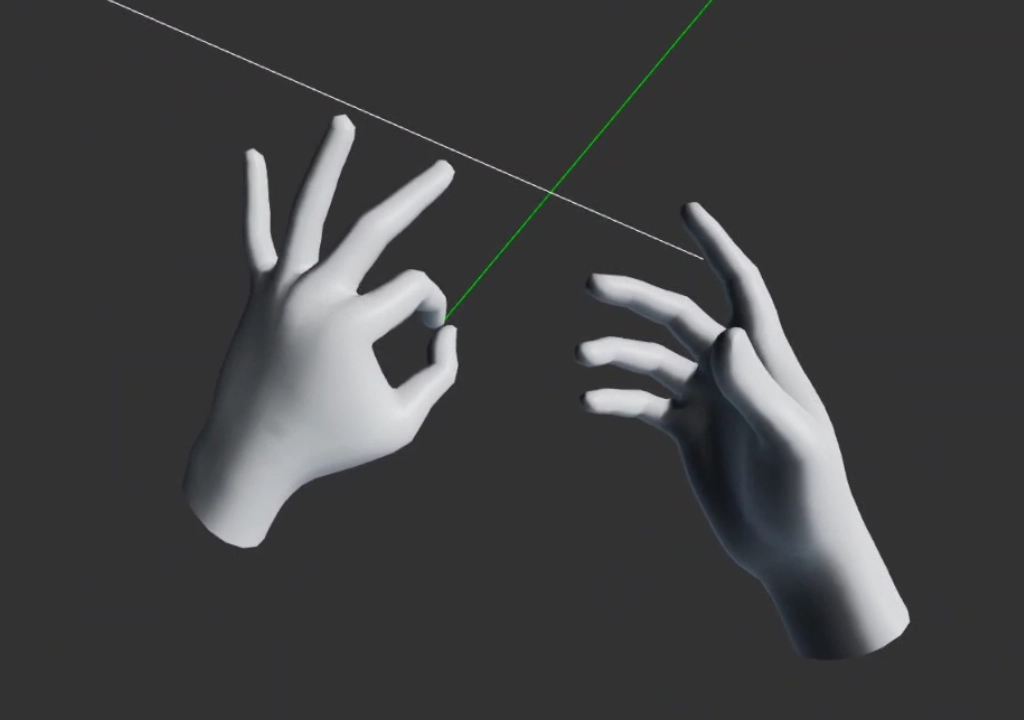ハンドトラッキング
プラットフォームがWebXR Hand Inputをサポートしている場合、入力ソースは関連する手データを持つことができます。これはXrHandとして公開され、アプリケーション開発者が使用できるように、手首、指、関節、指先、そして手がトラッキングを失ったり回復したりするのを検出するためのイベントなど、XrFingerとXrJointの形式でデータが提供されます。
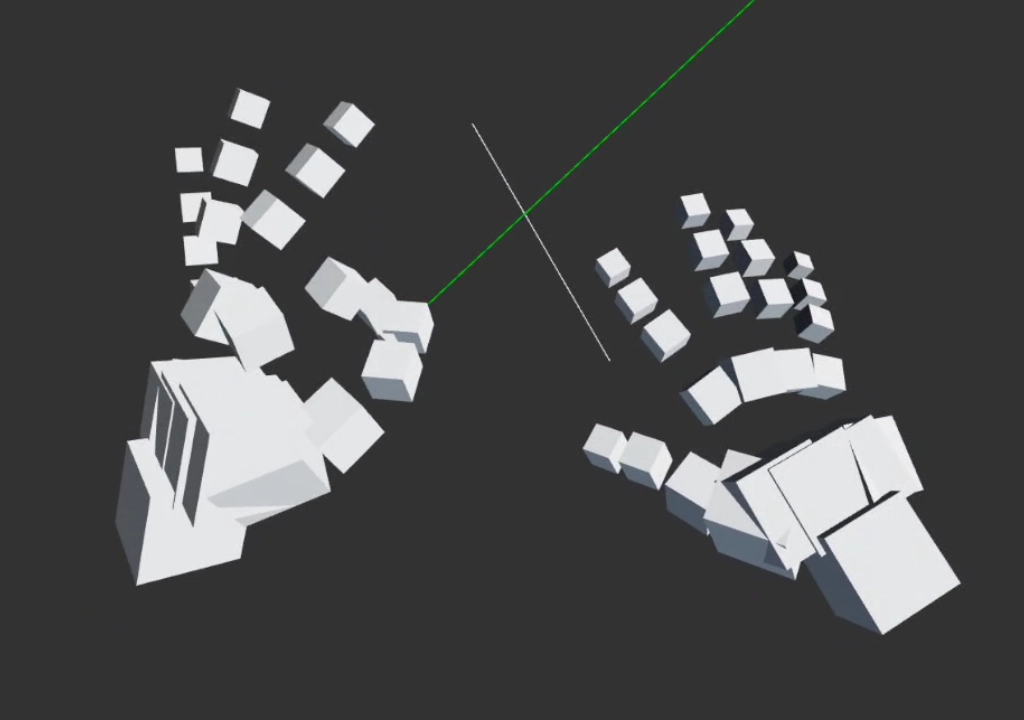
モデル
基本的な手のモデルを作成する:
const joints = [];
const hand = inputSource.hand;
if (hand) {
for (let i = 0; i < hand.joints.length; i++) {
const entity = new pc.Entity();
entity.joint = hand.joints[i];
entity.addComponent('render', { type: 'box' });
parent.addChild(entity);
joints.push(entity);
}
}
更新
毎フレーム、関節データは位置、回転、その他の詳細を変更できます。
for (let i = 0; i < joints.length; i++) {
const entity = joints[i];
const joint = entity.joint;
const radius = joint.radius * 2;
entity.setLocalScale(radius, radius, radius);
entity.setPosition(joint.getPosition());
entity.setRotation(joint.getRotation());
}
トラッキング
ハンドトラッキングは、基盤となるシステムの信頼性と洗練度に左右されます。カメラと手の間に障害物がある場合や、手が複雑に絡み合う場合など、トラッキングが不可能なケースがあります。コンピュータビジョン技術は進歩していますが、手を入力ソースとするコンテンツを設計する際には、その欠点を考慮に入れるべきです。
スキニング
手のスキニングされたメッシュを使用できます。例として、このプロジェクトを確認できます。