よくある質問
コンポーネントを追加するには?
エンティティにコンポーネントを追加するには、エンティティを選択して、インスペクターで Add Component をクリックするか、エンティティを右クリックし、Add Component コンテキストメニューからコンポーネントを選択してください。
スクリプトを追加するには?
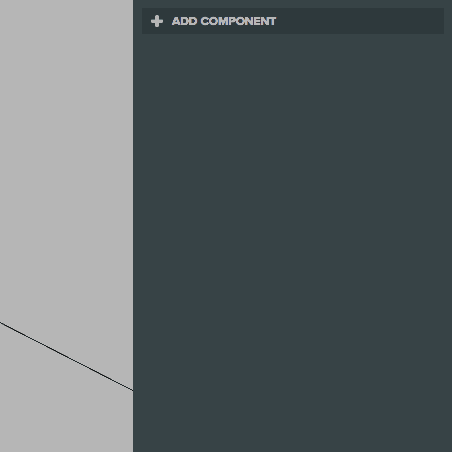
JavaScriptを使用してエンティティの動作を制御できます。 エンティティを選択し、スクリプトコンポーネントを追加し、新しいスクリプトアセットを作成してください。
背景色を変更するには?
シーンの背景色を変更するには、シーンのカメラの Clear Color プロパティを更新する必要があります。
または、シーンにスカイボックスを追加することもできます。
モデルのマテリアルを変更するには?
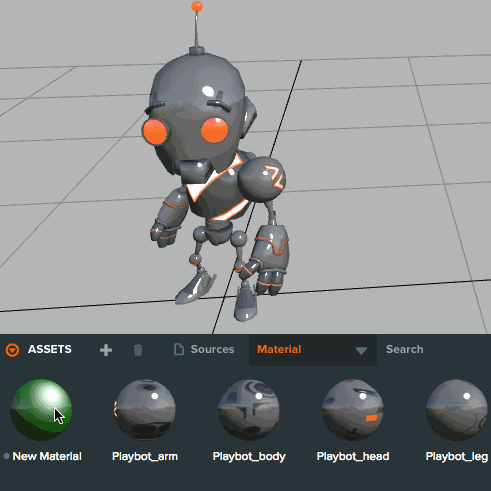
3Dモデルのすべての表面は、マテリアルを使用してレンダリングされます。マテリアルは、表面の色、光沢、凹凸などのプロパティを定義します。
新しいマテリアルを作成し、それをモデルにドラッグ&ドロップするか、既存のマテリアルを選択してインスペクターでプロパティを編集することができます。
キューブマップを作成するには?
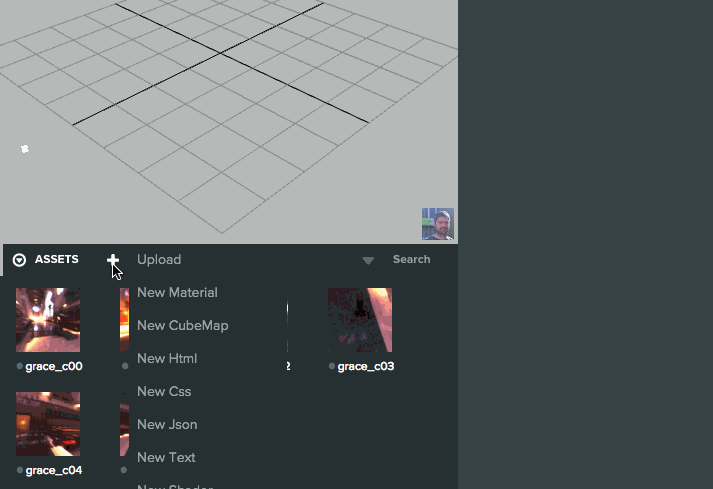
キューブマップは、6つのテクスチャアセットから構成される特殊なタイプのテクスチャアセットです。各テクスチャは、キューブの各面を表します。
キューブマップを作成するには、アセットパネルの** AddボタンをクリックしてNew Cubemapを選択し、キューブマップインスペクターに6つのテクスチャをドラッグします。物理ベースのレンダリングを活用するには、6つのテクスチャを設定した後にPrefilter**をクリックする必要があります。
エンティティを作成するには?
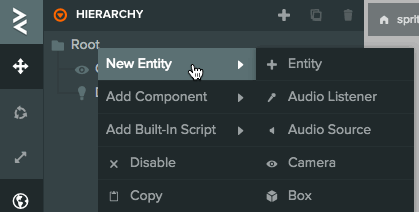
ヒエラルキーパネルの Addボタンをクリックするか、エンティティを右クリックしてNew Entityメニュー項目を使用することで、新しいエンティティを作成できます。
ライトを作成するには?
エンティティにLightコンポーネントを追加することで、ライトを作成できます。また、エンティティを右クリックしてNew Entity / Directional Lightを選択して、新しい方向性ライトを作成することもできます。
マテリアルを作成するには?
3Dモデルのすべての表面は、マテリアルを使用してレンダリングされます。マテリアルは、表面の色、光沢、凹凸などのプロパティを定義します。
マテリアルを作成するには、アセットパネルの** Add**ボタンをクリックして、New Materialを選択します。
新しいシェーダを作成するには?
アセットパネルから新しいシェーダアセットを作成できます。Add Asset -> Shaderをクリックしてください。
ボックスや球体のような形状を作成するには?
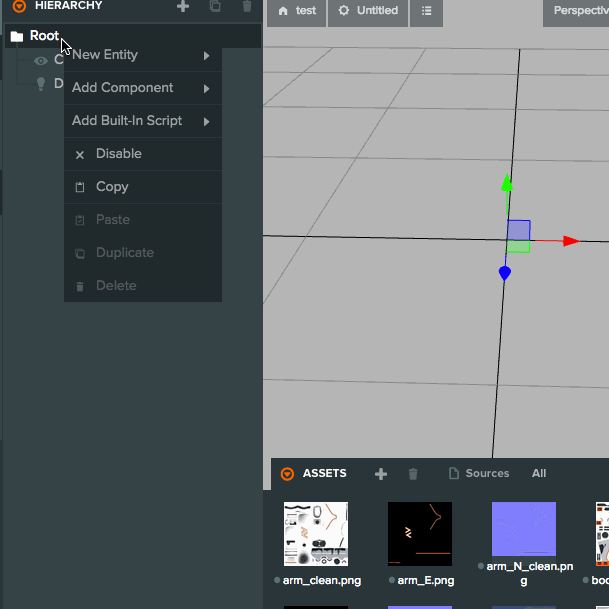
エンティティにRender Componentを追加し、そのタイプを望む形状に変更することで、ボックス、球体などの原始的な形状を追加できます。
他の形状についても同様に、エンティティを右クリックしてNew Entity/Boxを選択することができます。
スカイボックスを作成するには?
シーンにスカイボックスを作成するには、まずCubemapアセットを作成する必要があります。その後、Cubemapを3Dビューポートにドラッグアンドドロップするか、Scene Settingsに移動してSkyboxフィールドにCubemapをドラッグします。
アセットを削除するには?
アセットを選択し、Deleteを押すか、右クリックしてDeleteを選択します。
エンティティを削除するには?
エンティティを選択し、Deleteを押すか、ヒエラルキーパネルの Deleteボタンをクリックするか、エンティティを右クリックしてコンテキストメニューからDeleteを選択することで、エンティティを削除できます。
エンティティを複製するには?
ヒエラルキーパネルの Duplicateボタンを使用するか、Ctrl+Dを押してエンティティを複製できます。
また、エンティティをコピーして貼り付けることもできます。コピーするにはCtrl + C、貼り付けるにはCtrl + Vを押します。
アニメーションを再生するには?
3Dモデルのアニメーションを再生するには、 モデルコンポーネントとアニメーションコンポーネントを持つエンティティを作成します。 モデルコンポーネントがモデルをレンダリングして、 アニメーションコンポーネントがアニメーションを再生します。
モデルをレンダリングするには、モデルコンポーネントのAssetフィールドにモデルアセットをドラッグします。アニメーションを再生するには、アニメーションコンポーネントのAssetフィールドにアニメーションアセットをドラッグします。
サウンドを再生するにはどうすればよいですか?
サウンドを再生するには、EntityにSound componentを追加する必要があります。その後、Audio assets を再生するスロットを作成することができます。スロットを追加して、オーディオアセットをアセットフィールドにドラッグアンドドロップします。サウンドを聞くためには、AudioListener componentをEntityに追加する必要があります。通常はカメラEntityに追加します。
オーディオアセットは、コンピュータからAssetsパネルにオーディオファイルをドラッグアンドドロップすることで作成できます。
コンポーネントを削除するにはどうすればよいですか?
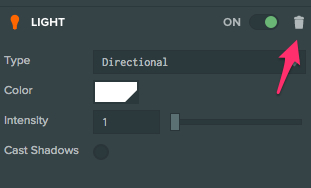
コンポーネントを削除するには、Entityを選択して、Inspectorのコンポーネントのタイトルの横にある** Delete** ボタンをクリックします。
3Dモデルをレンダリングするには?
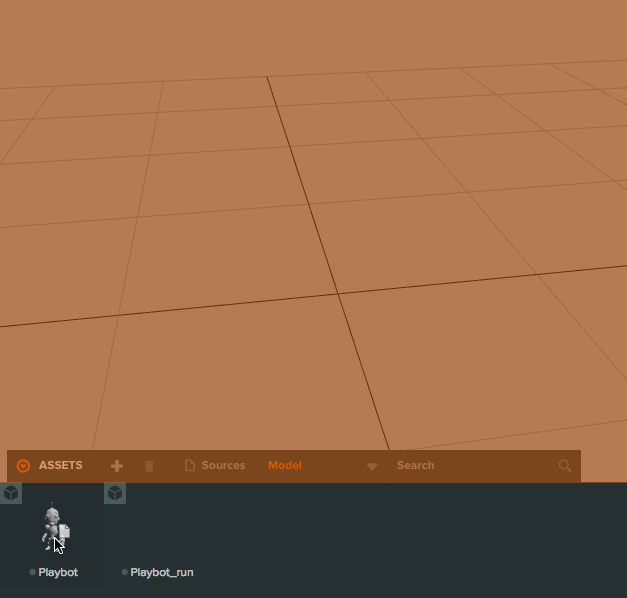
3Dモデルをレンダリングするには、エンティティにModelコンポーネントを追加し、アセットフィールドにModelアセットをドラッグ&ドロップする必要があります。または、アセットパネルからモデルアセットを3Dビューポートにドラッグ&ドロップすることもできます。
Entityを移動/回転/拡大縮小するにはどうすればよいですか?
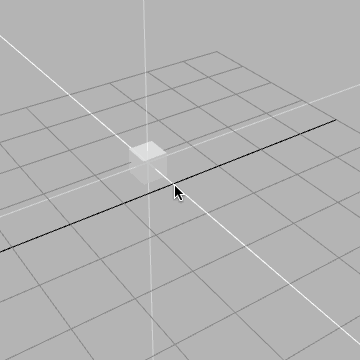
Entityを移動するには、それを選択して、 Translate toolを使用して移動します。回転させるには、 Rotate toolを使用し、拡大縮小するには、 Scale toolを使用します。
Translate / Rotate / Scaleツールを切り替えるには、それぞれ1/2/3を押します。
アセットをアップロードするには?
アセットをアップロードするには、コンピュータからファイルをAssetsパネルにドラッグアンドドロップするだけです。ファイルはサーバーで処理され、Assetsパネルにすぐに表示されます。
物理を使用するには?
Entityに物理特性を与えるには、 Collision component と RigidBody component を追加する必要があります。Collision componentはEntityに物理的な形状を与え、RigidBody componentはEntityを物理エンジンでシミュレーションします。
デフォルトの gravity を変更することができます。
リアルタイムシャドウを使用するには?
リアルタイムシャドウは、Cast Shadowsが有効になっている各光源に対してレンダリングされます。シャドウを有効にするには、Lightコンポーネントを持つEntityを選択して、Cast Shadowsを有効にします。また、シーン内の任意のModelコンポーネントでもCast Shadowsを有効にする必要があります。