テクスチャ
sRGBテクスチャの取り扱い
Diffuse、Emissive、Specular、Sheen などの色を表すテクスチャは、色の精度を維持し、バンディングを減らすために、通常 sRGB スペースに格納されます。エンジンによって使用される際、これらのテクスチャは正しいライティング計算のために sRGB から linear スペースに自動的に変換されます。この変換は、テクスチャが sRGB フォーマットを使用して作成されている場合、GPU によって追加費用なしで効率的に実行されます。
テクスチャのsRGBエンコーディングの指定
sRGB スペースで色を表すテクスチャアセットをロードする際、sRGB エンコーディングを指定することが重要です。次の例は、sRGB エンコーディングでアセットを作成する方法を示しています。
new pc.Asset(
'color',
'texture',
{ url: 'heart.png' },
{ encoding: 'srgb' }
);
エディターでのsRGBテクスチャのマーク
Editor で作業する際は、カラーテクスチャがインスペクターパネルで sRGB としてマークされていることを確認してください。これにより、エンジンがテクスチャを sRGB として正しく解釈し、linear スペースへの必要な変換を適用することが保証されます。
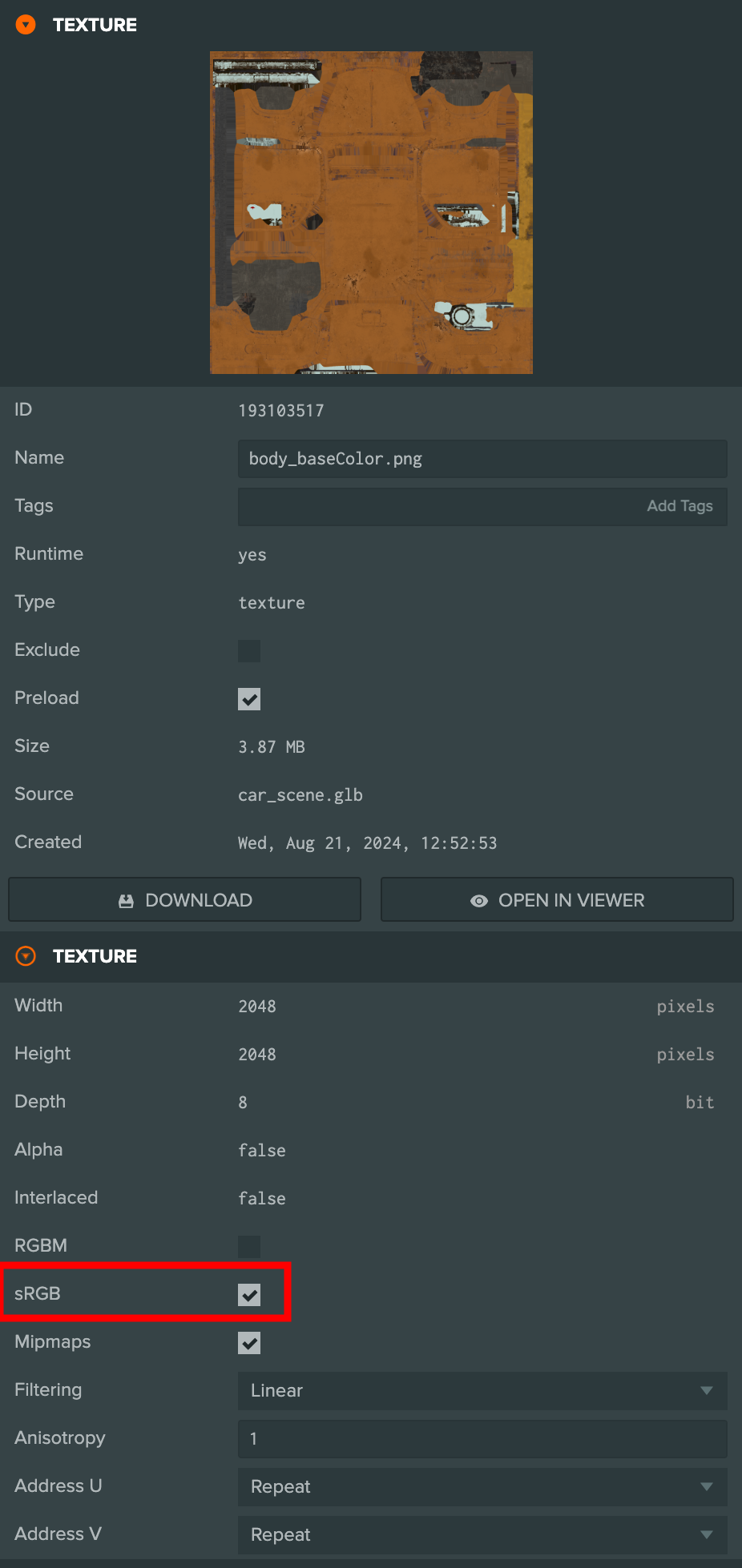
sRGBプロシージャルテクスチャ / レンダーターゲット
プロシージャルテクスチャを作成する場合、または色を表しシェーダーによって読み取られるテクスチャにレンダリングする場合、自動変換を有効にするために sRGBフォーマット で作成することが重要です。このテクスチャにレンダリングする際、linear 値はバンディングを防ぐために自動的に gamma スペースに変換されます。その後、このテクスチャがカラーテクスチャとして使用される際、ピクセルは自動的に linear スペースに逆変換されます。
次の例は、sRGB レンダーターゲットテクスチャを作成する方法を示しています。
const texture = new pc.Texture(app.graphicsDevice, {
name: 'color-texture',
width: 512,
height: 512,
format: pc.PIXELFORMAT_SRGBA8
});