Creating Your Account
To join the PlayCanvas community, we strongly recommend that you create a new account. Click SIGN UP at the top right of https://playcanvas.com.
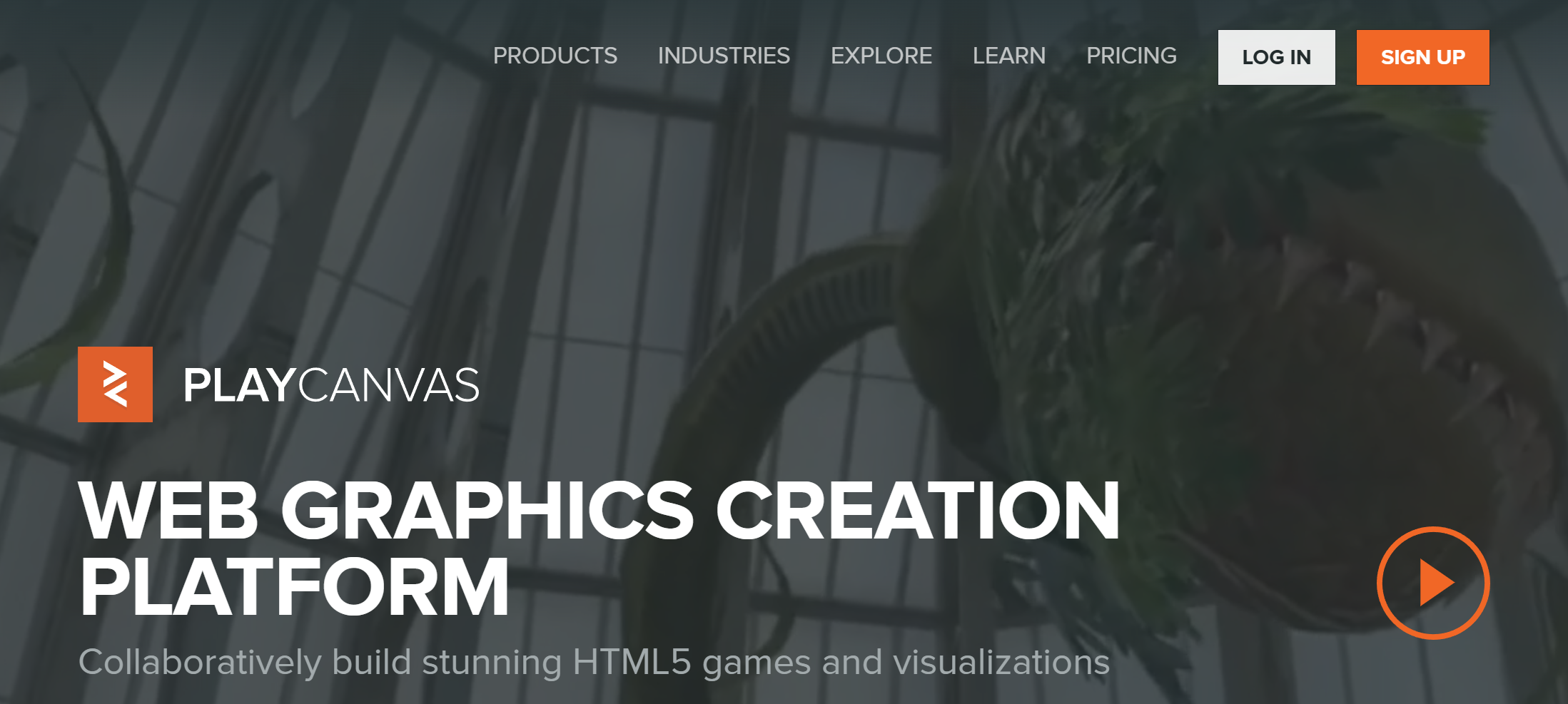
At the sign up page, you have 3 options for account creation:
- Username and Password - enter your email address and password.
- Sign in with Google - authenticate using your Google account.
- Sign in with GitHub - authenticate using your GitHub account.
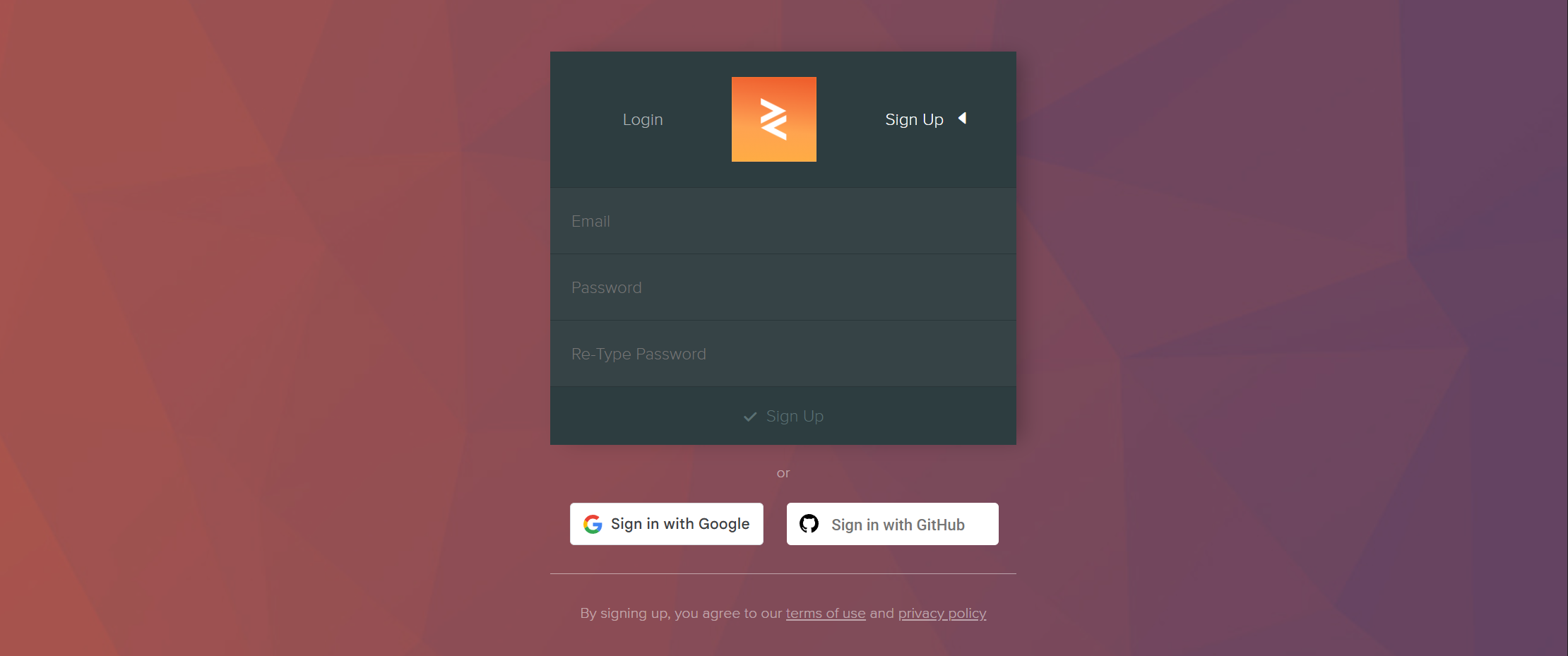
If you select the Username and Password option, you will be asked to confirm your email address:
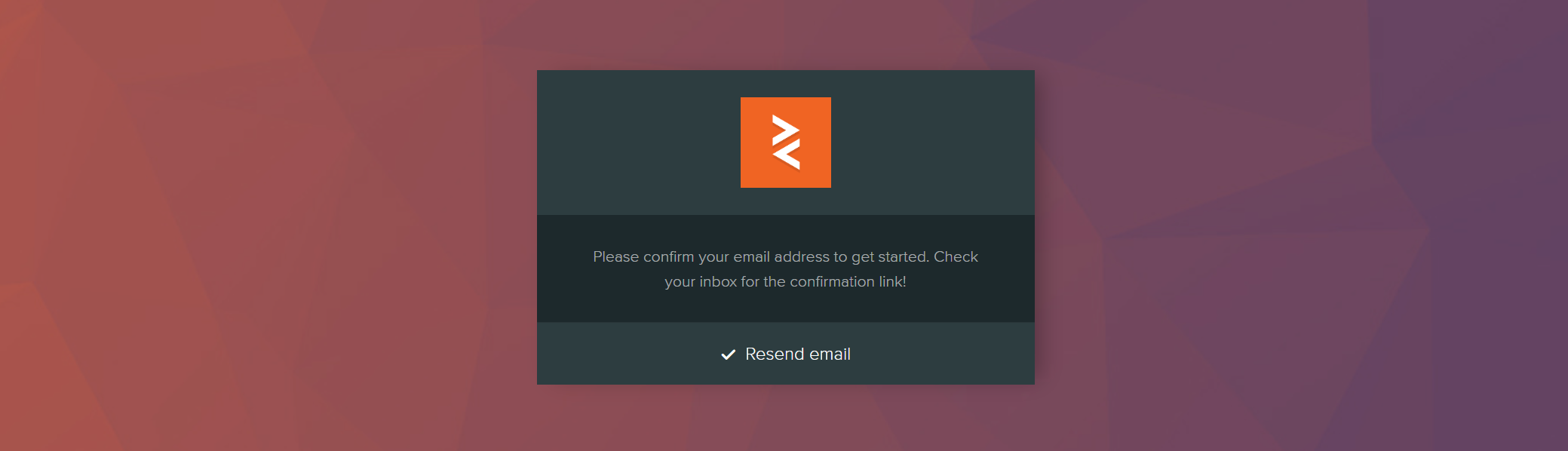
Head to your email inbox and click the verification link. You will be taken to this page:
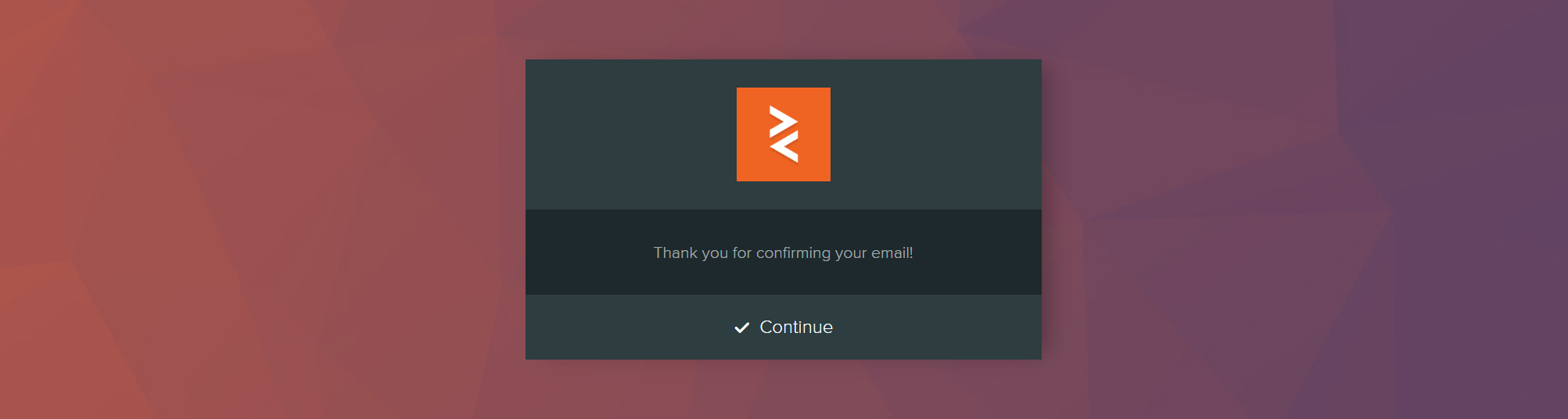
On hitting continue, you'll be prompted to add some details about yourself:

- Full Name - A non-unique display name. We recommend setting this to your actual name.
- Username - Your handle that is used to uniquely identify you on the platform. This is used to determine the URL of your PlayCanvas profile page.
- Skills - Pick the skills you have related to building interactive graphics apps (options are 'Coder', 'Artist', 'Designer' and 'Musician'). These skills will be displayed on your public profile.
- Email Notifications - Enable this to receive tips and news about PlayCanvas.
Once you have completed the form, hit Create Account!
You begin by being dropped straight into your first project in the PlayCanvas Editor.
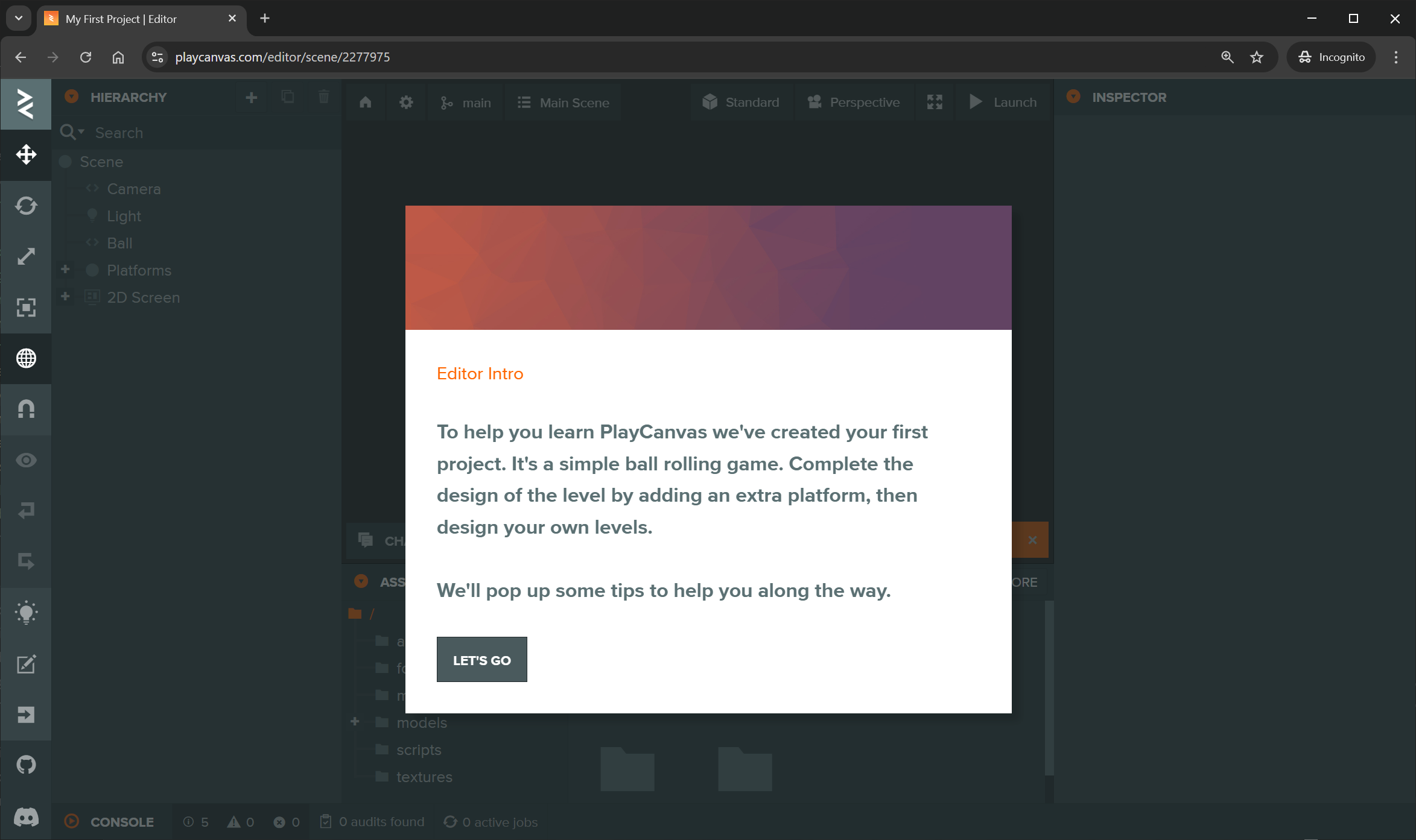
It is a clone of a simple 'Roll a Ball' game. This is your playground for getting familiar with the Editor. A set of clickable hot-spots will guide you through some of the key elements of the Editor.
Jump to the Editor section to learn more about the PlayCanvas Editor.