Material Inspector
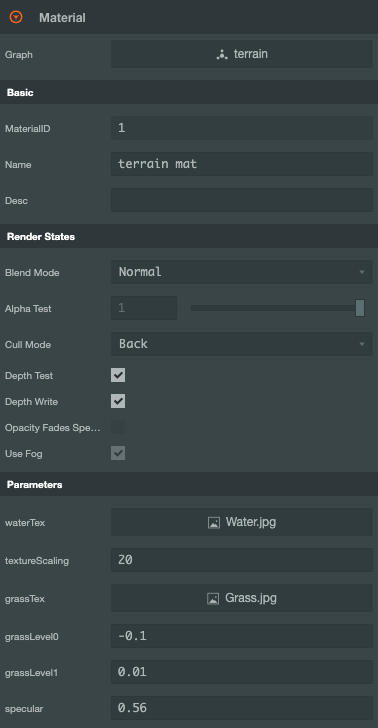
The Material Inspector is where a material's settings are configured.
To access a material's inspector, select it in the Assets Pane.
There are three sections: Basic, Render States and Parameters.
Basic
- MaterialID - Internal ID assigned to the material.
- Name - Material Name.
- Desc - Material Description.
Render States
- Blend Mode - The type of blend mode. See here for more details.
- Alpha Test - (Not yet supported). Specify the alpha test value.
- Cull Mode - Face culling mode.
- Depth Test - Enable depth testing during rendering.
- Depth Write - Write the surface depth during rendering.
- Opacity Fades Specular - (Not yet supported).
- Use Fog - (Not yet supported).
Parameters
The parameters section lists the parameter nodes placed on the graph. The names and types are taken from the graph nodes themselves.