Graph Editor
The Graph Editor displays the currently selected graph. This is where nodes are created, arranged, connected and deleted.
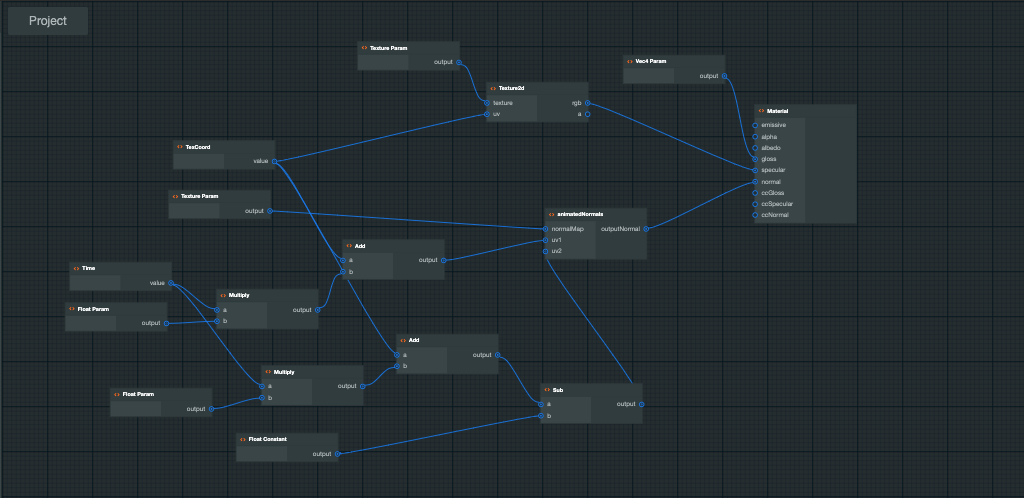
| How To | |
|---|---|
| Create a node | Drag an entry from the Nodes Pane and drop it on the Graph Editor work area. Drag a sub-graph from the Assets Pane onto the Graph Editor work area. |
| Select a node | Left click the node. |
| Delete a node | Select the node and either press delete key or use the node context menu 'Delete' option. |
| Move a node | Left click and drag the node. |
| Modify a node | Select the node and modify its properties in the Inspector Pane. |
| Connect two nodes | Left click the output port of the source node, drag and drop on the input port of the target node. |