Assets Pane
The Assets Pane is where a project’s graphs, materials and textures appear.
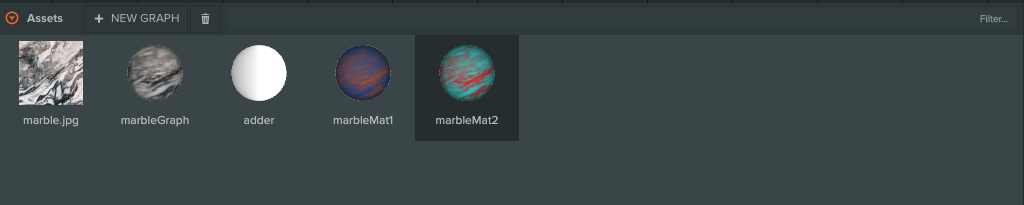
| Action | Description |
|---|---|
| Select an item | Click an item. Its properties will appear in the Inspector Pane. |
| Delete an item | Select the item and press the delete button, or access the item's context menu and select 'Delete'. |
| Filter the list of items | Enter text into the filter entry box. |
| Create a Graph | Click the '+ NEW GRAPH' button. |
| Create a Material | Select the base graph and in its Graph Inspector, click the '+ NEW MATERIAL' button. |
| Create a Texture | Drag a supported texture file onto the Assets Pane. |